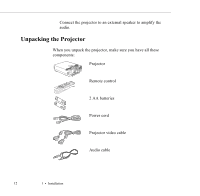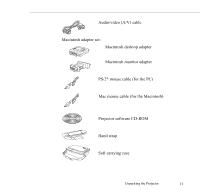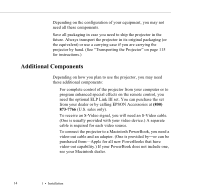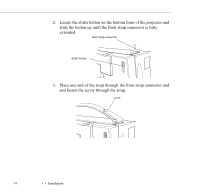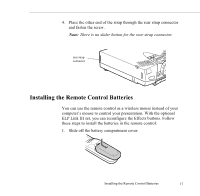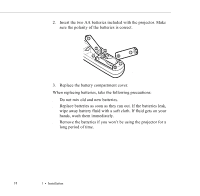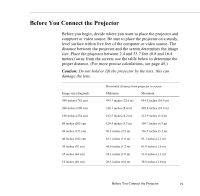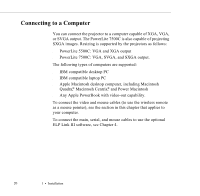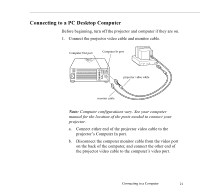Epson ELP-5500 User Manual - Page 25
and fasten the screw through the strap.
 |
UPC - 010343820371
View all Epson ELP-5500 manuals
Add to My Manuals
Save this manual to your list of manuals |
Page 25 highlights
2. Locate the slider button on the bottom front of the projector and slide the button up until the front strap connector is fully extended. front strap connector slider button 3. Place one end of the strap through the front strap connector and and fasten the screw through the strap. screw 16 1 • Installation
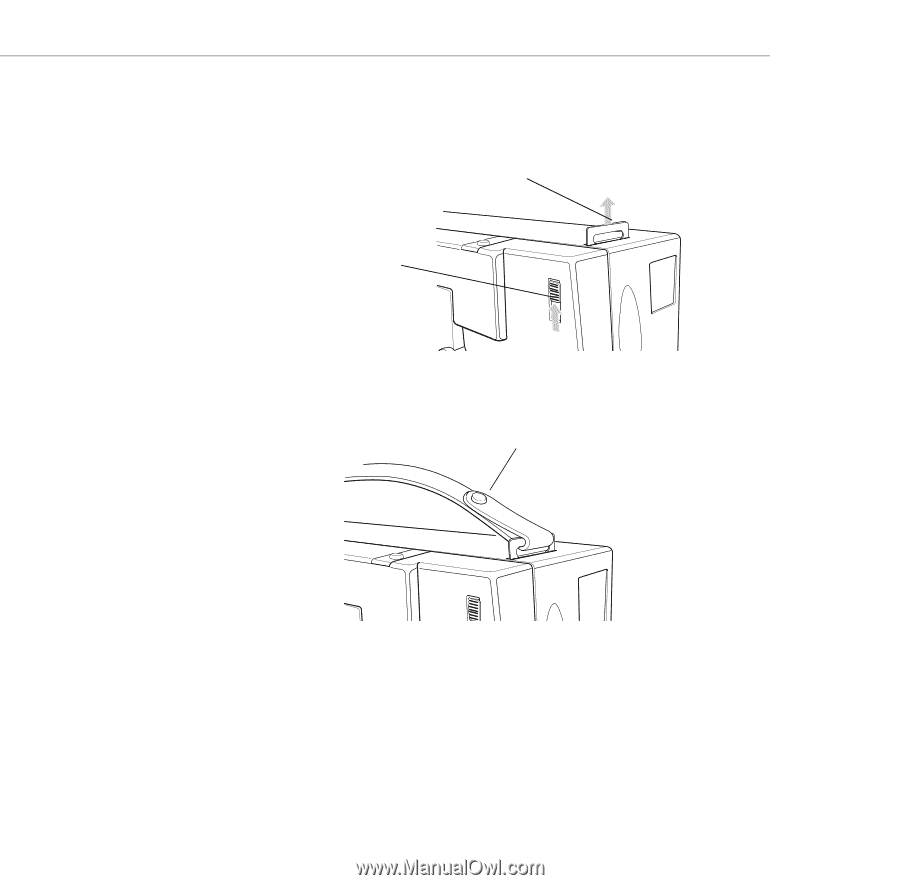
1
•
Installation
16
2.
Locate the slider button on the bottom front of the projector and
slide the button up until the front strap connector is fully
extended
.
3.
Place one end of the strap through the front strap connector and
and fasten the screw through the strap.
front strap connector
slider button
screw