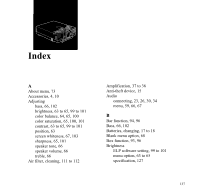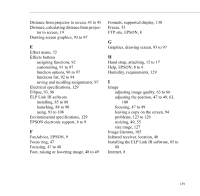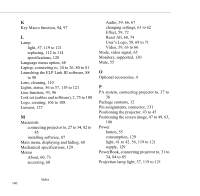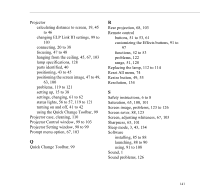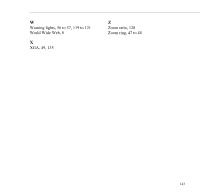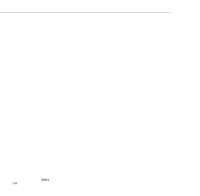Epson ELP-5500 User Manual - Page 154
Super XGA
 |
UPC - 010343820371
View all Epson ELP-5500 manuals
Add to My Manuals
Save this manual to your list of manuals |
Page 154 highlights
Speakers adjusting the tone, 66, 102 adjusting the volume, 53, 55, 66, 99, 102 connecting projector to, 37 to 38 Specifications electrical, 129 environmental, 129 general, 127 to 128 lamp, 128 mechanical, 129 remote control, 128 safety, 129 Stamp function, 94, 96 Status lights, 56 to 57, 119 to 121 Super XGA, 134 Support, technical, 8 to 9 S-Video signal, 14, 35, 134 Switching image sources, 3, 52, 55 Sync, 63, 100 T Temperature light, 56, 57, 119 to 121 requirements, 129 Test pattern changing, 104 displaying, 100 to 103 Tint, 65, 101 Tone, adjusting, 66, 102 Toolbar, using, 99 Tracking, 63, 100 Treble, 66, 102 Troubleshooting image and sound problems, 123 to 126 projector problems, 119 to 121 remote control problems, 122 Turning the projector on and off, 41 to 42 TV, supported display formats, 130 U Unpacking, 12 User logo, creating, 106 to 108 User's Logo menu, 69 to 71 V VCR, adjusting the projected image, 65 to 66 VGA, 135 Video jacks, 36 menus, 59, 63 to 66 signal mode, 65 Video source, connecting projector to, 35 to 37 Volume, 53, 55, 66, 99, 102 Index 142