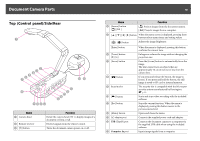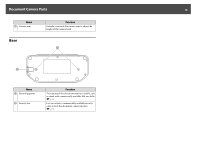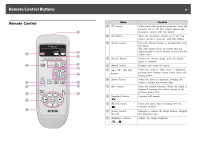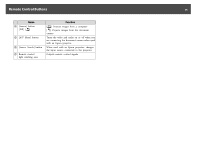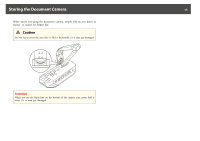Epson ELPDC11 Document Camera User's Guide - Page 13
Remote Control Buttons, Remote Control - software
 |
View all Epson ELPDC11 Document Camera manuals
Add to My Manuals
Save this manual to your list of manuals |
Page 13 highlights
Remote Control Buttons Remote Control 13 Name A [t] button B [t] button C [Focus] button D [Freeze] button E [Menu] button F buttons G [Enter] button H [Esc] button I [Snapshot] button [] J [Record] button [] K [Zoom] button [z] [x] L [Brightness] button [ ][ ] Function When used with an Epson projector, turns the projector on or off. You cannot operate the document camera with this button. Turns the document camera on or off. You cannot operate a projector with this button. Press the [Focus] button to automatically focus the image. The unit cannot focus on objects that are approximately 10 cm (4 inches) or less from the camera lens. Freezes the current image; press the button again to continue. Displays and closes the menu. When the menu or Help screen is displayed, pressing these buttons selects menu items and setting values. When the menu is displayed, pressing this button confirms the current item. Stops the current function. When the menu is displayed, pressing this button moves to the previous menu level. Captures still images. Starts and stops video recording with the included software. Enlarges or reduces the image without changing the projection size. Adjusts the image brightness.