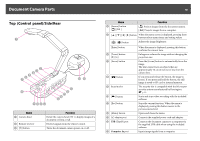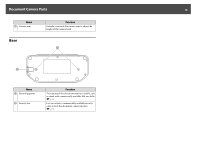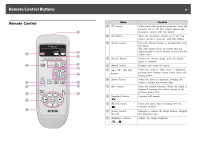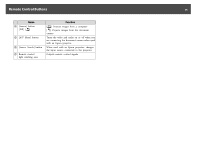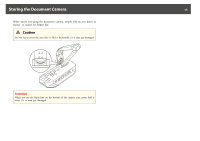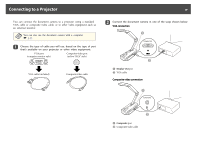Epson ELPDC11 Document Camera User's Guide - Page 14
A/V Mute] button, Source Search] button
 |
View all Epson ELPDC11 Document Camera manuals
Add to My Manuals
Save this manual to your list of manuals |
Page 14 highlights
Remote Control Buttons 14 Name M [Source] button [ ][ ] N [A/V Mute] button O [Source Search] button P Remote control light emitting area Function [ ] Projects images from a computer. [ ] Projects images from the document camera. Turns the video and audio on or off when you are connecting the document camera when used with an Epson projector. When used with an Epson projector, changes the input source connected to the projector. Outputs remote control signals.
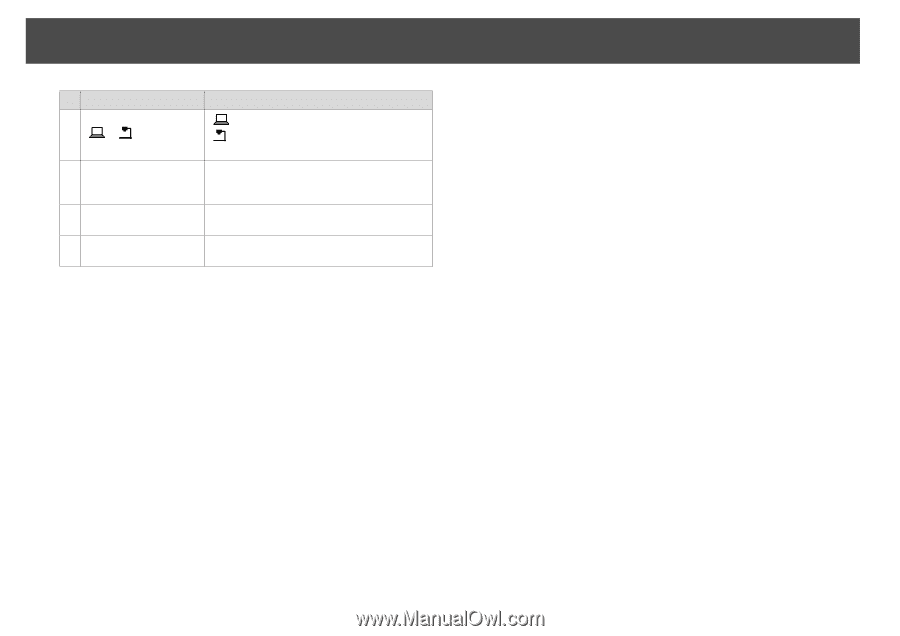
Name
Function
M
[Source] button
[
] [
]
[
] Projects images from a computer.
[
] Projects images from the document
camera.
N
[A/V Mute] button
Turns the video and audio on or off when you
are connecting the document camera when used
with an Epson projector.
O
[Source Search] button
When used with an Epson projector, changes
the input source connected to the projector.
P
Remote control
light emitting area
Outputs remote control signals.
Remote Control Buttons
14