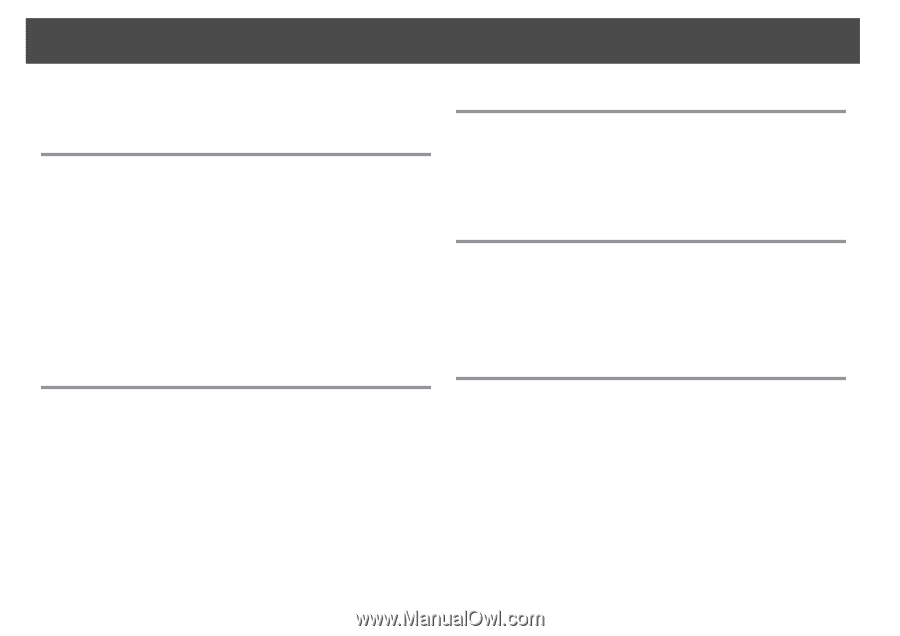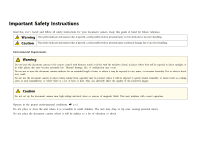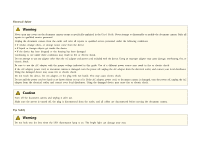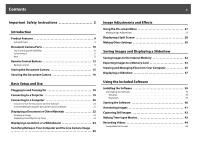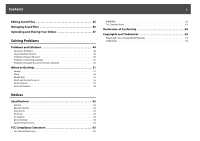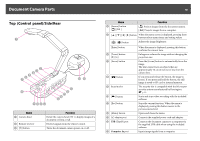Epson ELPDC11 Document Camera User's Guide - Page 6
Contents, Saving Images and Displaying a Slideshow - video recording
 |
View all Epson ELPDC11 Document Camera manuals
Add to My Manuals
Save this manual to your list of manuals |
Page 6 highlights
Contents 6 Important Safety Instructions 2 Introduction Product Features 9 Included Items 9 Document Camera Parts 10 Top (Control panel)/Side/Rear 10 Camera Head 11 Base 12 Remote Control Buttons 13 Remote Control 13 Storing the Document Camera 15 Securing the Document Camera 16 Basic Setup and Use Plugging In and Turning On 18 Connecting to a Projector 19 Connecting to a Computer 20 Connect to Use the Document Camera Software 20 Connect Without Using the Document Camera Software 21 Displaying a Document or Other Materials 22 Freezing an Image 23 Displaying Small Objects Up Close 23 Displaying Live Action or a Whiteboard 24 Switching Between Your Computer and the Live Camera Image 25 Image Adjustments and Effects Using the On-screen Menu 27 Making Image Adjustments 27 Displaying a Split Screen 28 Making Other Settings 30 Saving Images and Displaying a Slideshow Saving Images to the Internal Memory 32 Exporting Images to a Memory Card 33 Viewing and Managing Files from Your Computer 35 Displaying a Slideshow 37 Using the Included Software Installing the Software 39 Uninstalling the Software 39 Windows 39 Macintosh 39 Starting the Software 40 Annotating Images 41 Capturing Still Images 42 Making Time-lapse Movies 43 Recording Videos 44 Compatible File Format 44