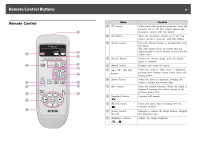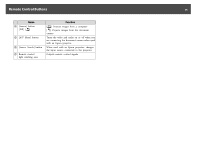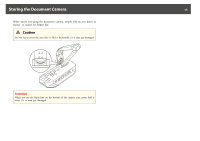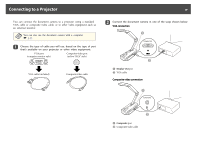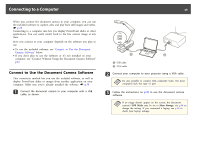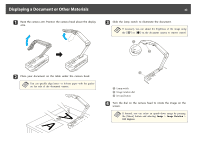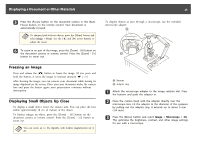Epson ELPDC11 Document Camera User's Guide - Page 18
Plugging In and Turning On,
 |
View all Epson ELPDC11 Document Camera manuals
Add to My Manuals
Save this manual to your list of manuals |
Page 18 highlights
Plugging In and Turning On 18 a Connect the power adapter as shown. Plug the adapter into a wall outlet. b Press the [t] power button to turn on the document camera. It takes about 10 seconds for the document camera to output an image. c Turn on your projector. d Select the appropriate "source" on the projector (such as Computer or Video), depending on port to which you connected. Your projector may use different names for the sources. a When you're done using the document camera, press the [t] power button twice to turn it off, disconnect any cables, and fold down the camera arm. s p.15
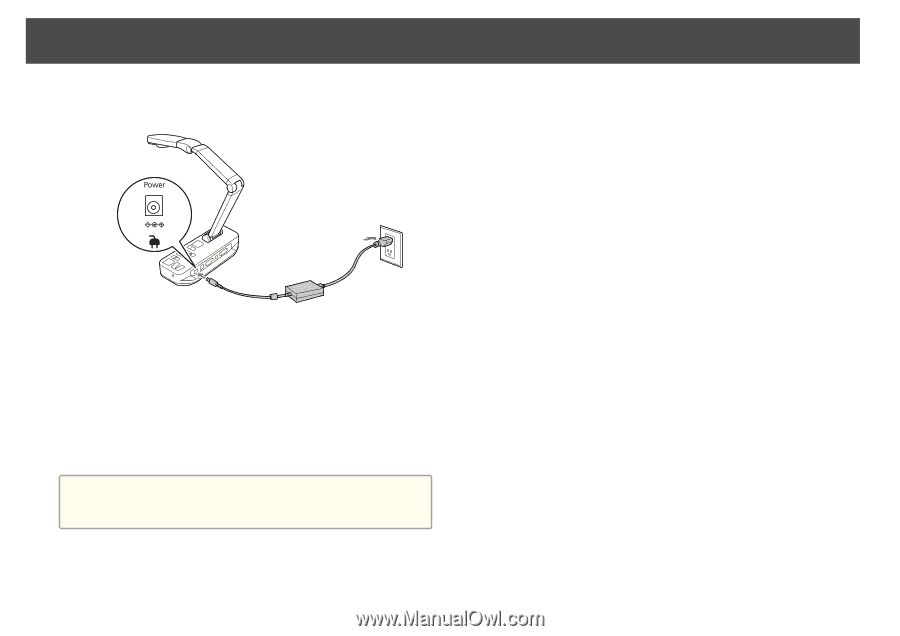
a
Connect the power adapter as shown. Plug the adapter into a wall
outlet.
b
Press the [
t
] power button to turn on the document camera. It
takes about 10 seconds for the document camera to output an
image.
c
Turn on your projector.
d
Select the appropriate "source" on the projector (such as
Computer or Video), depending on port to which you connected.
Your projector may use different names for the sources.
a
When you're done using the document camera, press the [
t
] power
button twice to turn it off, disconnect any cables, and fold down the
camera arm.
s
p.15
Plugging In and Turning On
18