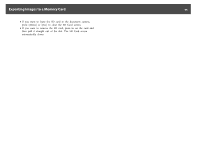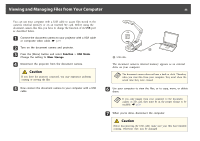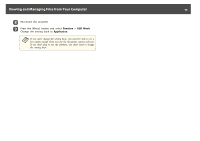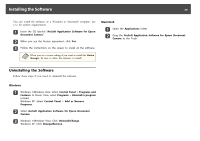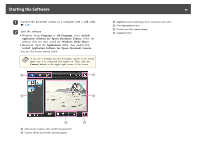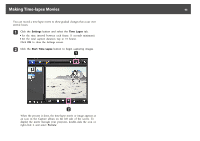Epson ELPDC11 Document Camera User's Guide - Page 38
Using the Included Software
 |
View all Epson ELPDC11 Document Camera manuals
Add to My Manuals
Save this manual to your list of manuals |
Page 38 highlights
Using the Included Software The included software lets you use the document camera to capture still images, make time-lapse movies, record live videos with audio, and edit and play back captured files. The software also lets you annotate images from the document camera with text and graphics, and upload your videos to popular websites. Before starting, follow the instructions in this section to install the software. a For detailed help when using the software, do one of the following: Windows: Press F1 or select Application Help from the Extras menu. Macintosh: Select Help from the menu bar.
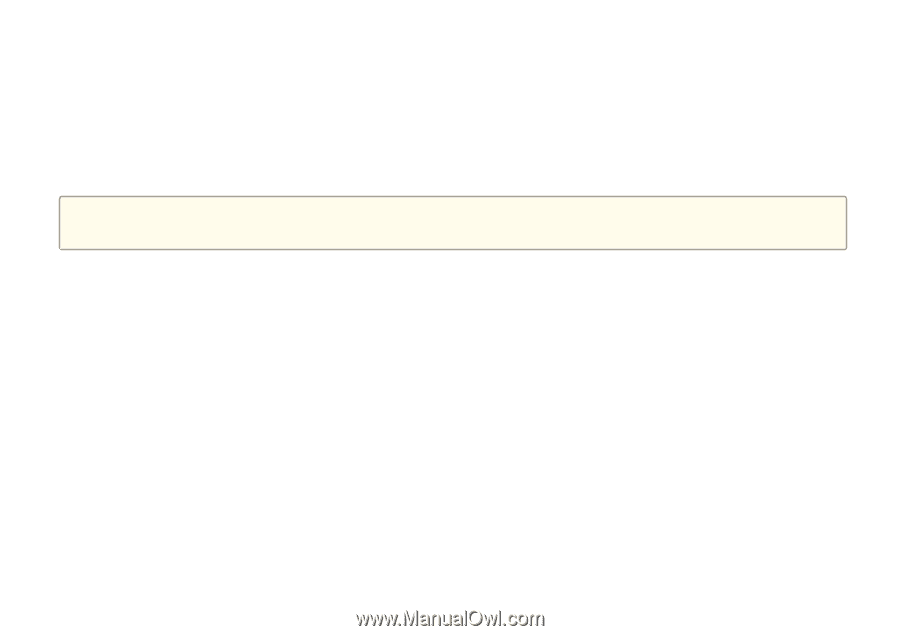
Using the Included Software
The included software lets you use the document camera to capture still images, make time-lapse movies, record live videos with audio, and edit and play back
captured files. The software also lets you annotate images from the document camera with text and graphics, and upload your videos to popular websites.
Before starting, follow the instructions in this section to install the software.
a
For detailed help when using the software, do one of the following:
Windows: Press
F1
or select
Application Help
from the
Extras
menu.
Macintosh: Select
Help
from the menu bar.