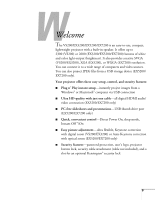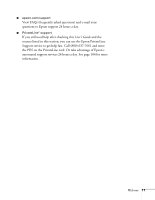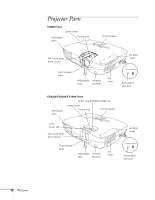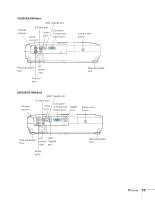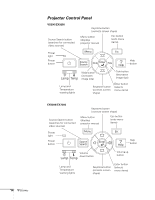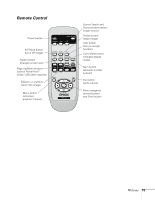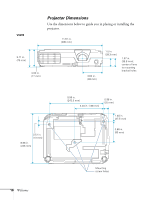Epson EX5200 User Manual - Page 11
Welcome, User's Guide, sources listed in this you can use the Epson PrivateLine - user guide
 |
View all Epson EX5200 manuals
Add to My Manuals
Save this manual to your list of manuals |
Page 11 highlights
■ epson.com/support View FAQs (frequently asked questions) and e-mail your questions to Epson support 24 hours a day. ■ PrivateLine® support If you still need help after checking this User's Guide and the sources listed in this section, you can use the Epson PrivateLine Support service to get help fast. Call (800) 637-7661 and enter the PIN on the PrivateLine card. Or take advantage of Epson's automated support services 24 hours a day. See page 104 for more information. Welcome 11

Welcome
11
■
epson.com/support
View FAQs (frequently asked questions) and e-mail your
questions to Epson support 24 hours a day.
■
PrivateLine
®
support
If you still need help after checking this
User’s Guide
and the
sources listed in this section, you can use the Epson PrivateLine
Support service to get help fast. Call (800) 637-7661 and enter
the PIN on the PrivateLine card. Or take advantage of Epson’s
automated support services 24 hours a day. See page 104 for more
information.