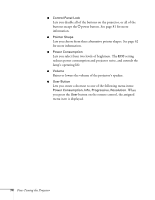Epson EX5200 User Manual - Page 69
Restoring the Default Settings, Adjusting the Image
 |
View all Epson EX5200 manuals
Add to My Manuals
Save this manual to your list of manuals |
Page 69 highlights
Restoring the Default Settings You can use the Reset option on any menu to restore the factory-default settings for the settings in that menu. To restore all the projector settings to their factory-default values, select the Reset menu, highlight Reset All, press Enter, and select Yes to confirm. note When you select Reset All in the Reset menu, it does not reset the Input Signal, User's Logo, Language, or Lamp Hours settings. Adjusting the Image You can use the Image menu to adjust the brightness, sharpness, color, tint, contrast, and Auto Iris settings. 1. Press the Menu button on the projector or remote control and select the Image menu. You see a screen similar to one of these: Computer/USB display/ RGB video/ USB* Component video/ Composite video/ S-Video note If you are using the HDMI port (EX5200/EX7200 only), you see the menu on the left if the signal is digital RGB video, or the menu on the right if the signal is component video. * EX5200/EX7200 only Fine-Tuning the Projector 69