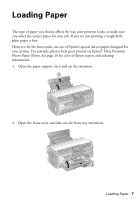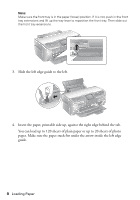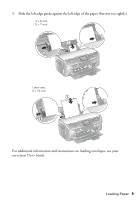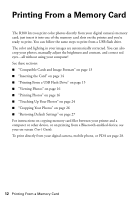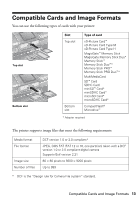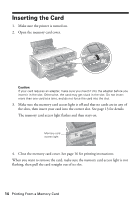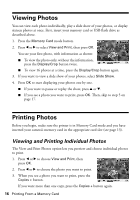Epson R380 Printer Basics - Page 11
Storing and Displaying Your Prints, color changes and lengthen display life - stylus photo printer
 |
UPC - 010343859074
View all Epson R380 manuals
Add to My Manuals
Save this manual to your list of manuals |
Page 11 highlights
Paper name* Epson Presentation Paper Matte Epson Photo Quality Ink Jet Paper Epson Iron-on Cool Peel Transfer paper Epson Photo Quality Self Adhesive Sheets Epson Ultra Premium Photo Paper Luster Epson Premium Luster Photo Paper Size Letter (8.5 × 11 inches) Letter (8.5 × 11 inches) A4 (8.3 × 11.7 inches) Letter (8.5 × 11 inches) * The availability of paper types and sizes varies by location. Part number S041062 S041153 S041106 S041405 Storing and Displaying Your Prints With proper care, photographs from your Epson Stylus Photo R380 will last for many years. The special Epson Claria™ inks designed for your printer provide the ultimate combination of photo quality and longevity when used with Epson papers for prints that are properly displayed or stored. For best results, always use Epson papers. As with traditional photos, Epson recommends proper care that will minimize color changes and lengthen display life: ■ Frame prints under glass or a protective plastic sleeve to protect them from atmospheric contaminants like humidity, smoke, and high levels of ozone. ■ As with all photographs, keep your prints away from direct sunlight. ■ Keep your prints away from high temperature. ■ For proper storage, keep your prints in a photo album or plastic photo storage box in acid-free, archival sleeves commonly available from most camera stores. ■ Always keep unused paper in the original package. Using Special Papers 11