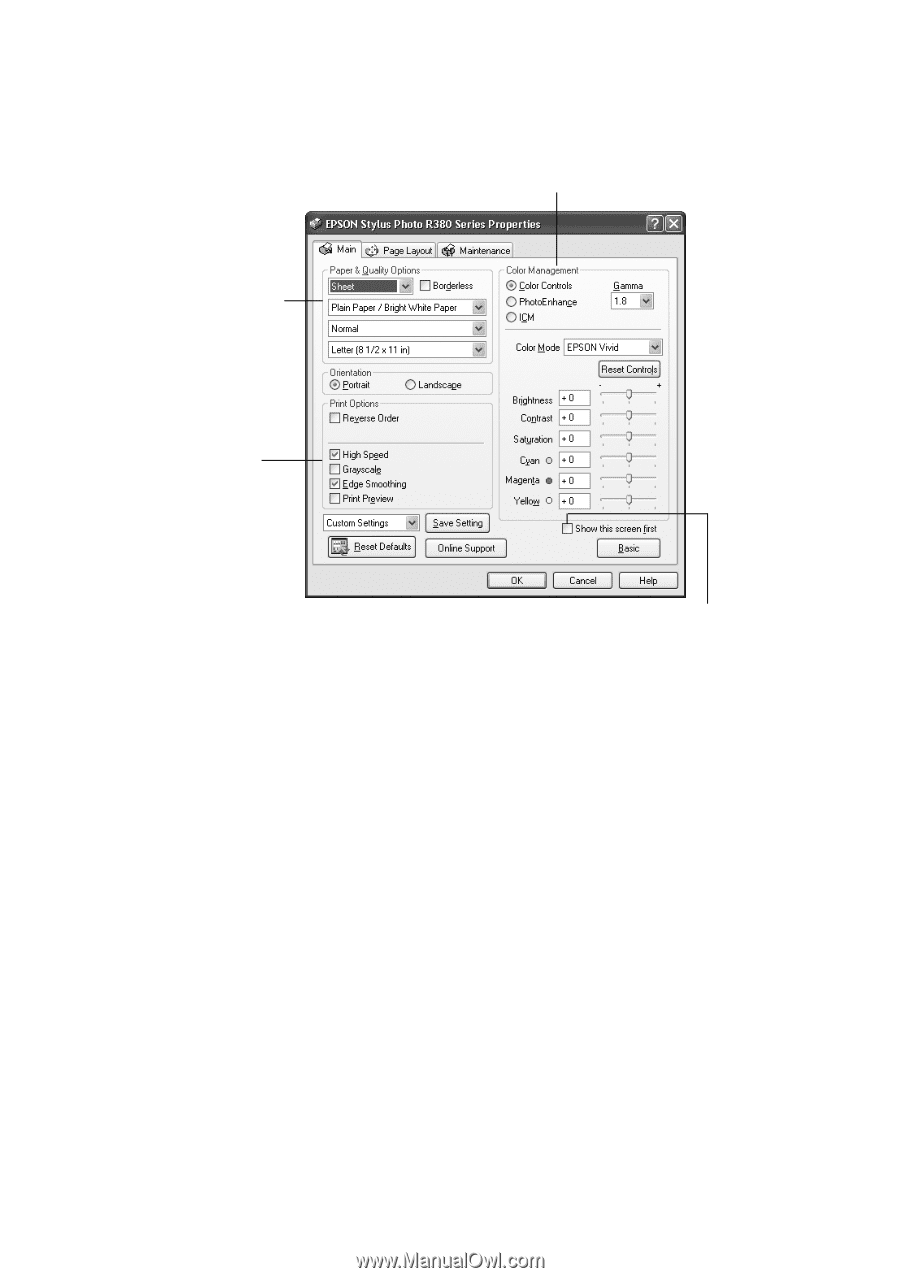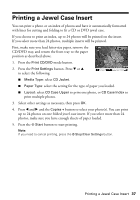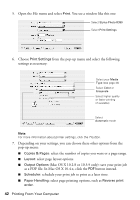Epson R380 Printer Basics - Page 40
If you want to change the layout settings, click the, select settings as necessary.
 |
UPC - 010343859074
View all Epson R380 manuals
Add to My Manuals
Save this manual to your list of manuals |
Page 40 highlights
6. For more printing options, click the Advanced button. Then select the following settings as necessary: Select a color management method (To choose No Color Adjustment, click ICM first) Select Paper & Quality Options as necessary Select Print Options as necessary Click here if you want to see this Advanced screen each time you access your print settings Note: For the highest quality on selected papers, you can select Photo RPM (5760 × 1440) from the quality option pop-up menu (as shown above). When you select Photo RPM, printing will take longer. For more information about advanced settings, or instructions on saving them as a group so you can reuse them later, click ? or Help. 7. If you want to change the layout settings, click the Page Layout tab and select settings as necessary. 40 Printing From Your Computer