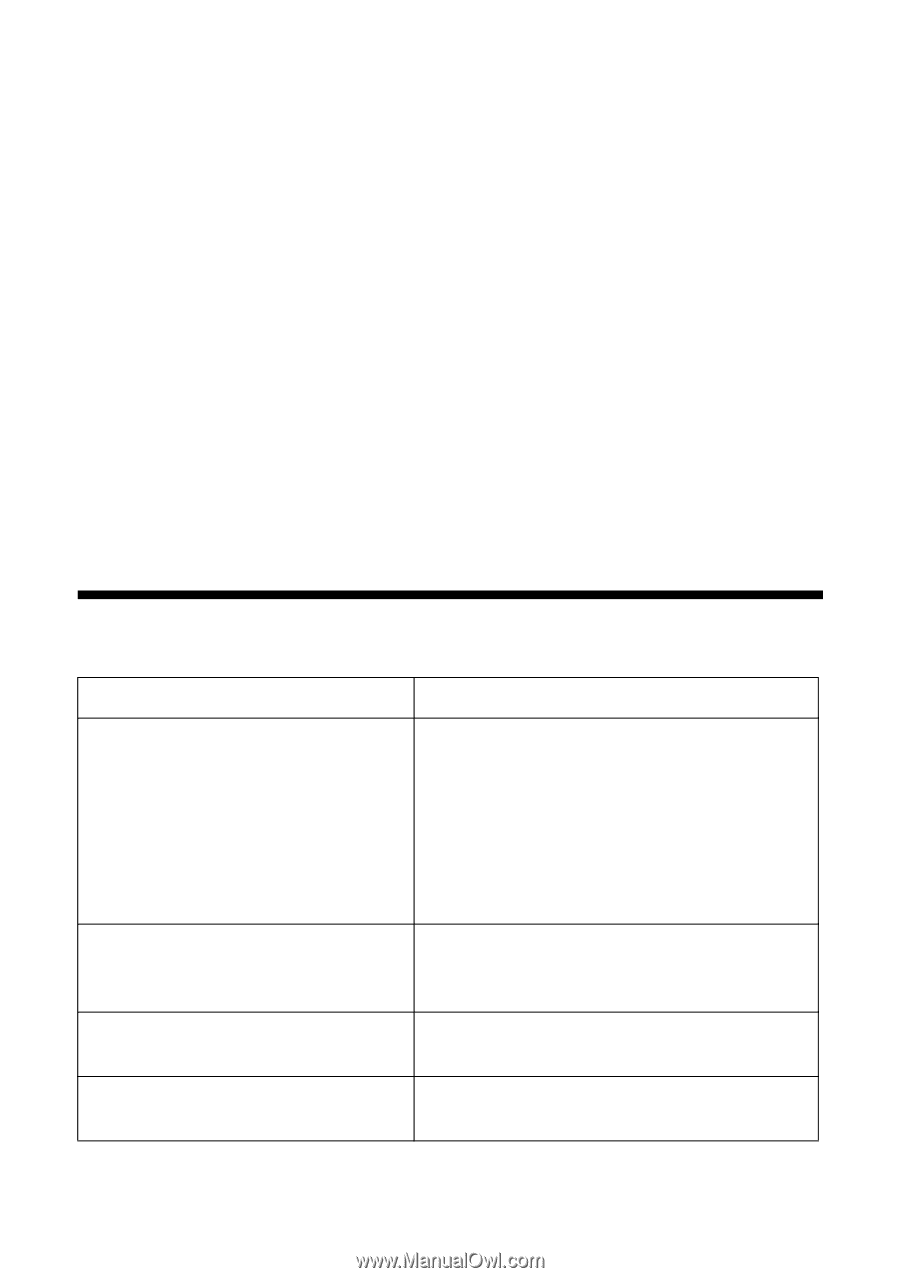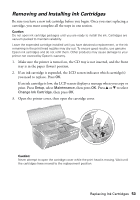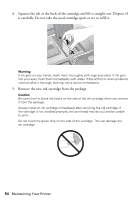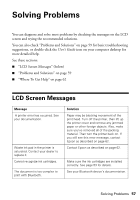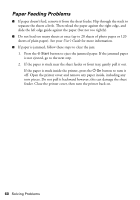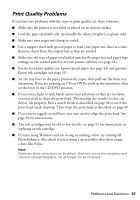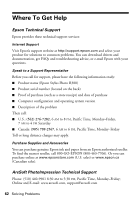Epson R380 Printer Basics - Page 57
Solving Problems, LCD Screen Messages - error
 |
UPC - 010343859074
View all Epson R380 manuals
Add to My Manuals
Save this manual to your list of manuals |
Page 57 highlights
Solving Problems You can diagnose and solve most problems by checking the messages on the LCD screen and trying the recommended solutions. You can also check "Problems and Solutions" on page 59 for basic troubleshooting suggestions, or double-click the User's Guide icon on your computer desktop for more detailed help. See these sections: ■ "LCD Screen Messages" (below) ■ "Problems and Solutions" on page 59 ■ "Where To Get Help" on page 62 LCD Screen Messages Message A printer error has occurred. See your documentation. Waste ink pad in the printer is saturated. Contact your dealer to replace it. Cannot recognize ink cartridges. The document is too complex to print with Bluetooth. Solution Paper may be blocking movement of the print head. Turn off the printer, then lift up the printer cover and remove any jammed paper or other foreign objects. Also, make sure you've removed all of the packing material. Then turn the printer back on. If you still see this error message, contact Epson as described on page 62. Contact Epson as described on page 62. Make sure the ink cartridges are installed correctly. See page 53 for details. See your Bluetooth device's documentation. Solving Problems 57