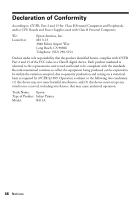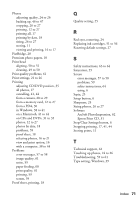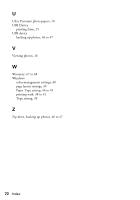Epson R380 Printer Basics - Page 71
Stop/Clear Settings button - troubleshooting
 |
UPC - 010343859074
View all Epson R380 manuals
Add to My Manuals
Save this manual to your list of manuals |
Page 71 highlights
Photos adjusting quality, 24 to 26 backing up, 46 to 47 cropping, 26 to 27 printing, 12 to 27 printing all, 17 printing by date, 18 sizing, 26 to 27 storing, 11 viewing and printing, 16 to 17 PictBridge, 28 Premium photo papers, 10 Print head aligning, 50 to 51 cleaning, 49 to 50 Print quality problems, 61 Print settings, 21 to 26 Printing adjusting CD/DVD position, 35 all photos, 17 cancelling, 41, 44 from a camera, 28 to 29 from a memory card, 12 to 27 from a PDA, 30 in Windows, 38 to 41 on a Macintosh, 41 to 44 on CDs and DVDs, 31 to 35 photos, 12 to 27 photos by date, 18 problems, 59 proof sheet, 18 selecting photos, 16 to 21 view and print option, 16 with a computer, 38 to 44 Problems error messages, 57 to 58 image quality, 61 noise, 59 paper feeding, 60 print quality, 61 printing, 59 screen, 59 Proof sheet, printing, 18 Q Quality setting, 25 R Red eyes, removing, 24 Replacing ink cartridges, 51 to 56 Resetting default settings, 27 S Safety instructions, 63 to 64 Saturation, 25 Screen error messages, 57 to 58 problems, 59 safety instructions, 64 using, 6 Sepia, 25 Setup button, 6 Sharpness, 25 Sizing photos, 26 to 27 Software ArcSoft PhotoImpression, 62 Epson Print CD, 31 Stop/Clear Settings button, 6 Stopping printing, 17, 41, 44 Storing prints, 11 T Technical support, 62 Touching up photos, 24 to 26 Troubleshooting, 59 to 61 Type setting, Windows, 39 Index 71