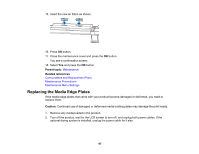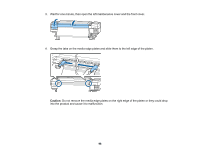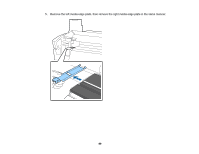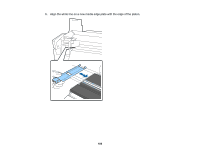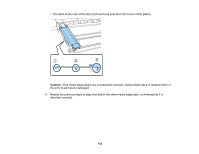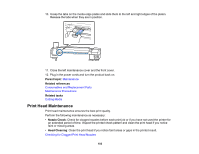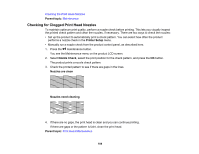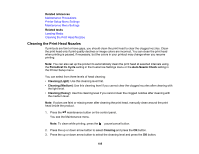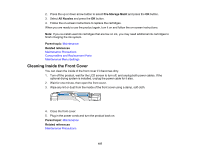Epson S60600 User Manual - Page 102
attached correctly., Repeat the previous steps to align and attach the other media edge plate
 |
View all Epson S60600 manuals
Add to My Manuals
Save this manual to your list of manuals |
Page 102 highlights
• The latch at the rear of the tab (3) should hook onto the front corner of the platen. Caution: If the media edge plates are not attached correctly, repeat these steps to reattach them or the print head may be damaged. 9. Repeat the previous steps to align and attach the other media edge plate, confirming that it is attached correctly. 102
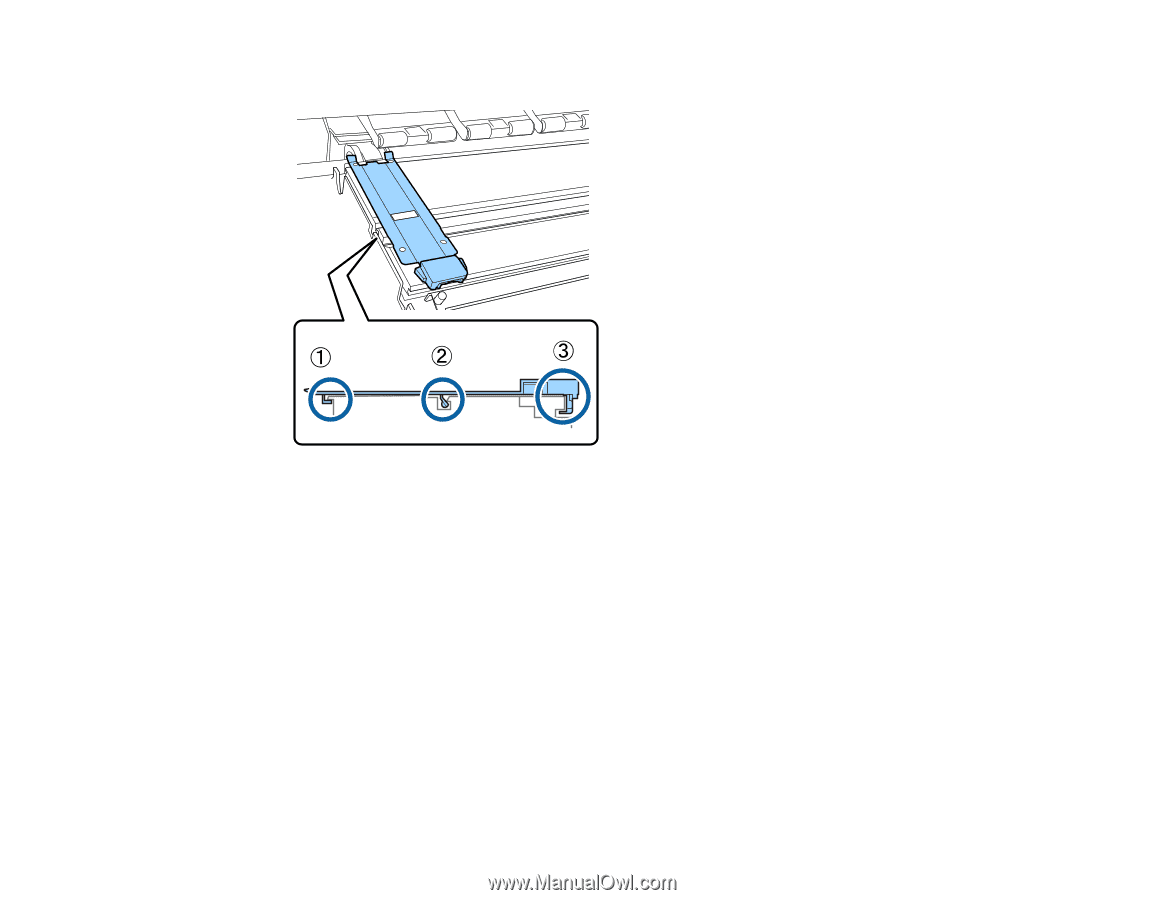
• The latch at the rear of the tab (3) should hook onto the front corner of the platen.
Caution:
If the media edge plates are not attached correctly, repeat these steps to reattach them or
the print head may be damaged.
9.
Repeat the previous steps to align and attach the other media edge plate, confirming that it is
attached correctly.
102