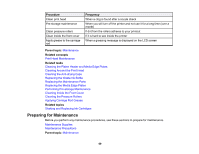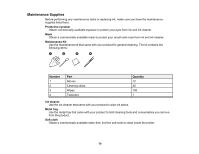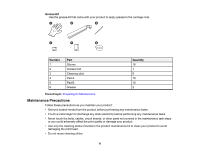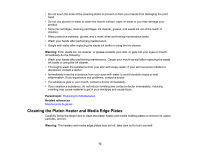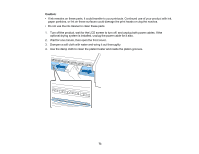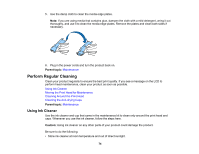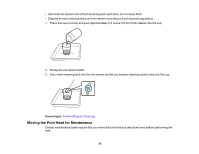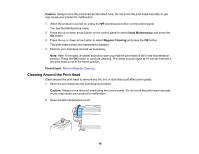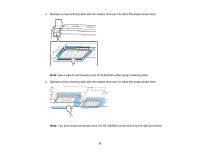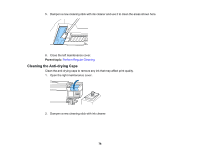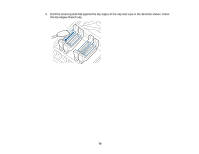Epson S60600 User Manual - Page 74
Perform Regular Cleaning, Using Ink Cleaner
 |
View all Epson S60600 manuals
Add to My Manuals
Save this manual to your list of manuals |
Page 74 highlights
5. Use the damp cloth to clean the media edge plates. Note: If you are using media that contains glue, dampen the cloth with a mild detergent, wring it out thoroughly, and use it to clean the media edge plates. Remove the plates and clean both sides if necessary. 6. Plug in the power cords and turn the product back on. Parent topic: Maintenance Perform Regular Cleaning Clean your product regularly to ensure the best print quality. If you see a message on the LCD to perform head maintenance, clean your product as soon as possible. Using Ink Cleaner Moving the Print Head for Maintenance Cleaning Around the Print Head Cleaning the Anti-drying Caps Parent topic: Maintenance Using Ink Cleaner Use the ink cleaner and cup that came in the maintenance kit to clean only around the print head and caps. Whenever you use the ink cleaner, follow the steps here. Caution: Using ink cleaner on any other parts of your product could damage the product. Be sure to do the following: • Store ink cleaner at room temperature and out of direct sunlight. 74