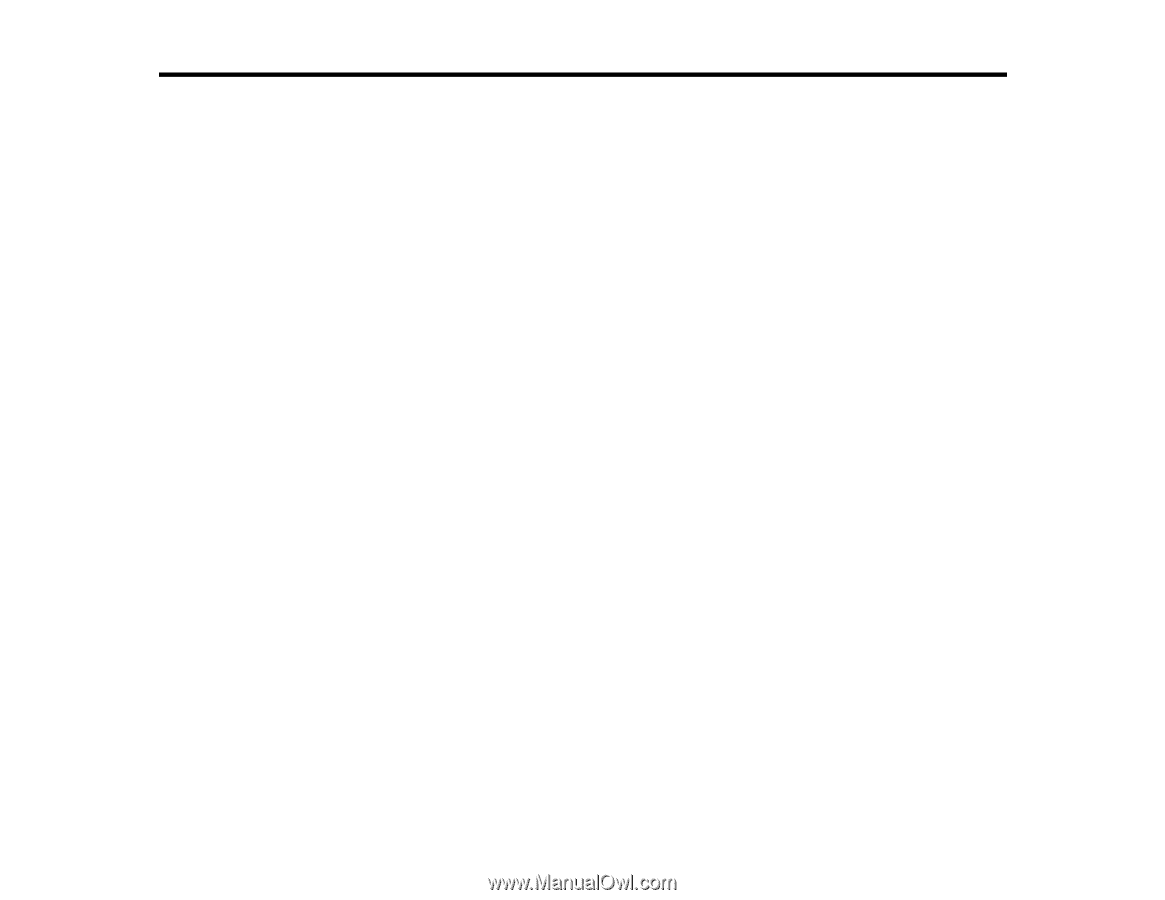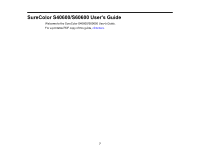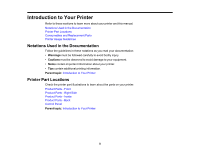Contents
SureColor S40600/S60600 User's Guide
...................................................................................................
7
Introduction to Your Printer
........................................................................................................................
8
Notations Used in the Documentation
..................................................................................................
8
Printer Part Locations
...........................................................................................................................
8
Product Parts - Front
.......................................................................................................................
9
Product Parts - Right Side
.............................................................................................................
10
Product Parts - Inside
....................................................................................................................
11
Product Parts - Back
......................................................................................................................
12
Control Panel
.................................................................................................................................
13
Consumables and Replacement Parts
...............................................................................................
16
Printer Usage Guidelines
...................................................................................................................
17
Using Your Printer
.........................................................................................................................
17
Handling Ink and Cleaning Cartridges
...........................................................................................
18
Handling Media
..............................................................................................................................
20
Storing Your Printer
.......................................................................................................................
20
Media Handling
..........................................................................................................................................
22
Media Handling Precautions
..............................................................................................................
22
Loading Media
....................................................................................................................................
23
Saving New Media Settings
...............................................................................................................
37
Viewing and Changing Media Settings
...............................................................................................
39
Printable Area and Media Size Checking
...........................................................................................
41
Printing the Amount of Media Remaining
...........................................................................................
43
Cutting Media
.....................................................................................................................................
44
Using the Auto Take-up Reel
.............................................................................................................
47
About the Auto Take-up Reel
........................................................................................................
48
Attaching the Take-up Roll Core to the Auto Take-up Reel
...........................................................
48
Take Up with the Printable-Side-In
................................................................................................
52
Take Up with the Printable-Side-Out
............................................................................................
55
Removing Media from the Auto Take-up Reel
...............................................................................
58
3