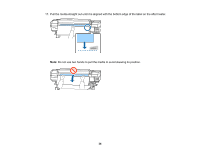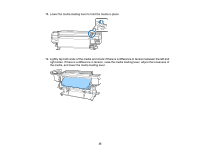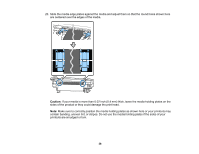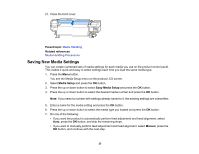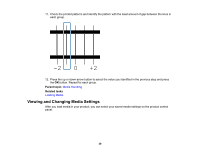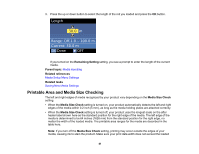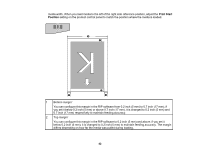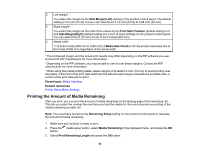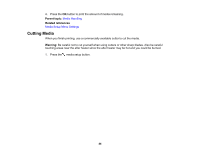Epson S60600 User Manual - Page 39
Viewing and Changing Media Settings
 |
View all Epson S60600 manuals
Add to My Manuals
Save this manual to your list of manuals |
Page 39 highlights
11. Check the printed patterns and identify the pattern with the least amount of gap between the lines in each group. 12. Press the up or down arrow button to select the value you identified in the previous step and press the OK button. Repeat for each group. Parent topic: Media Handling Related tasks Loading Media Viewing and Changing Media Settings After you load media in your product, you can select your saved media settings on the product control panel. 39

11. Check the printed patterns and identify the pattern with the least amount of gap between the lines in
each group.
12. Press the up or down arrow button to select the value you identified in the previous step and press
the
OK
button. Repeat for each group.
Parent topic:
Media Handling
Related tasks
Loading Media
Viewing and Changing Media Settings
After you load media in your product, you can select your saved media settings on the product control
panel.
39