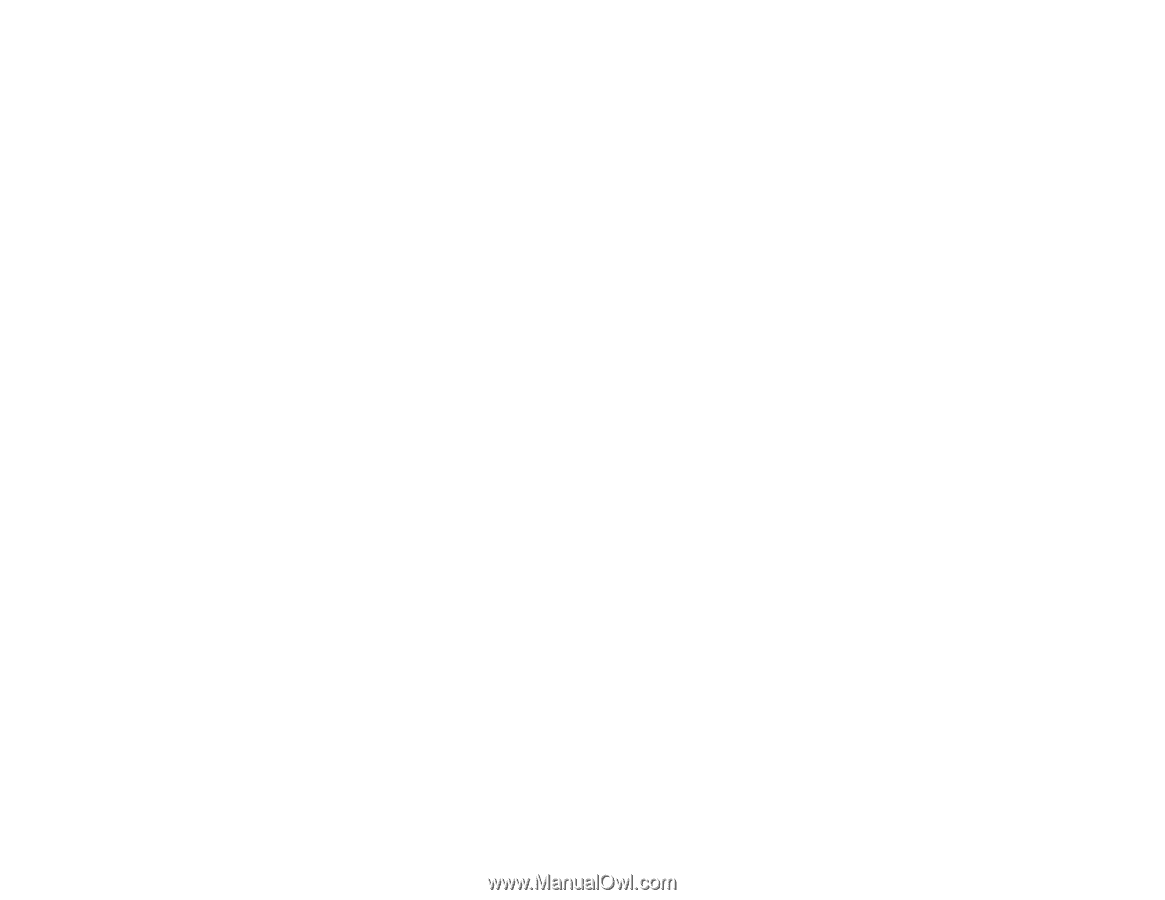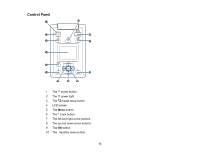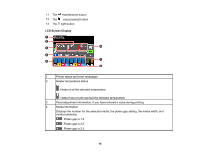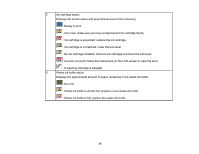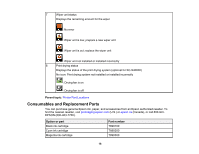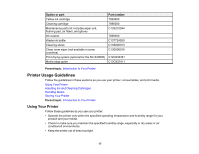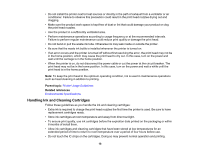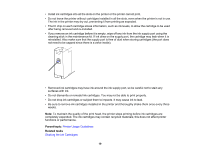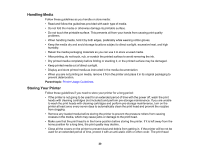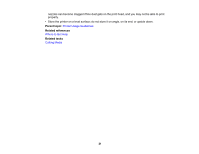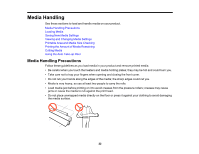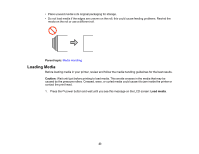Epson S60600 User Manual - Page 18
Handling Ink and Cleaning Cartridges, Parent topic, Related references
 |
View all Epson S60600 manuals
Add to My Manuals
Save this manual to your list of manuals |
Page 18 highlights
• Do not install the printer next to heat sources or directly in the path of exhaust from a ventilator or air conditioner. Failure to observe this precaution could result in the print head nozzles drying out and clogging. • Make sure the product work space is kept free of dust or lint that could damage your product or clog the print head nozzles. • Use the product in a sufficiently ventilated area. • Perform maintenance operations according to usage frequency or at the recommended intervals. Failure to perform regular maintenance could reduce print quality or damage the print head. • Do not bend or pull the waste ink tube. Otherwise ink may leak inside or outside the printer. • Be sure that the waste ink bottle is installed whenever the printer is turned on. • If an error occurs and the printer is turned off without first resolving the error, the print head may not be in the home position, which may cause the print head to dry out. In this case, turn on the power and wait until the carriage is in the home position. • When the printer is on, do not disconnect the power cable or cut the power at the circuit breaker. The print head may not be in the home position. In this case, turn on the power and wait a while until the print head is in the home position. Note: To keep the print head in the optimum operating condition, ink is used in maintenance operations such as head cleaning in addition to printing. Parent topic: Printer Usage Guidelines Related references Environmental Specifications Handling Ink and Cleaning Cartridges Follow these guidelines as you handle the ink and cleaning cartridges: • Extra ink is required to charge the print head nozzles the first time the printer is used. Be sure to have replacement cartridges ready. • Store ink cartridges at room temperature and away from direct sunlight. • To ensure print quality, use ink cartridges before the expiration date printed on the packaging or within 6 months of install them. • Allow ink cartridges and cleaning cartridges that have been stored at low temperatures for an extended period of time to return to room temperature over a period of four hours before use. • Do not touch the IC chips on the cartridges. Doing so may prevent normal operation and printing. 18