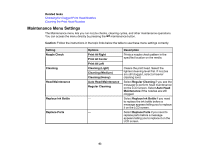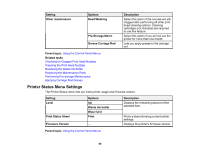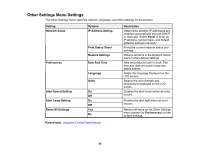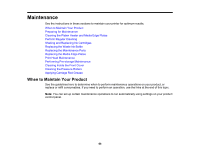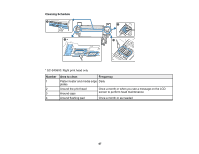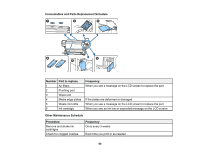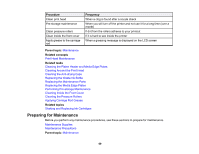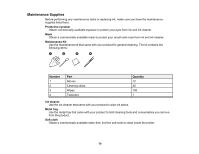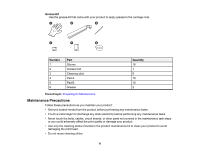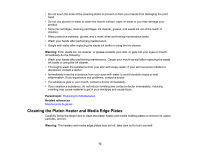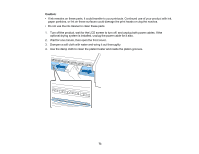Epson S60600 User Manual - Page 68
Consumables and Parts Replacement Schedule, Number, Part to replace, Frequency
 |
View all Epson S60600 manuals
Add to My Manuals
Save this manual to your list of manuals |
Page 68 highlights
Consumables and Parts Replacement Schedule Number Part to replace 1 Air filters 2 Flushing pad 3 Wiper unit 4 Media edge plates 5 Waste ink bottle 6 Ink cartridge Frequency When you see a message on the LCD screen to replace the part If the plates are deformed or damaged When you see a message on the LCD screen to replace the part When you see an ink low or expended message on the LCD screen Other Maintenance Schedule Procedure Remove and shake ink cartridges Check for clogged nozzles Frequency Once every 3 weeks Each time you print or as needed 68
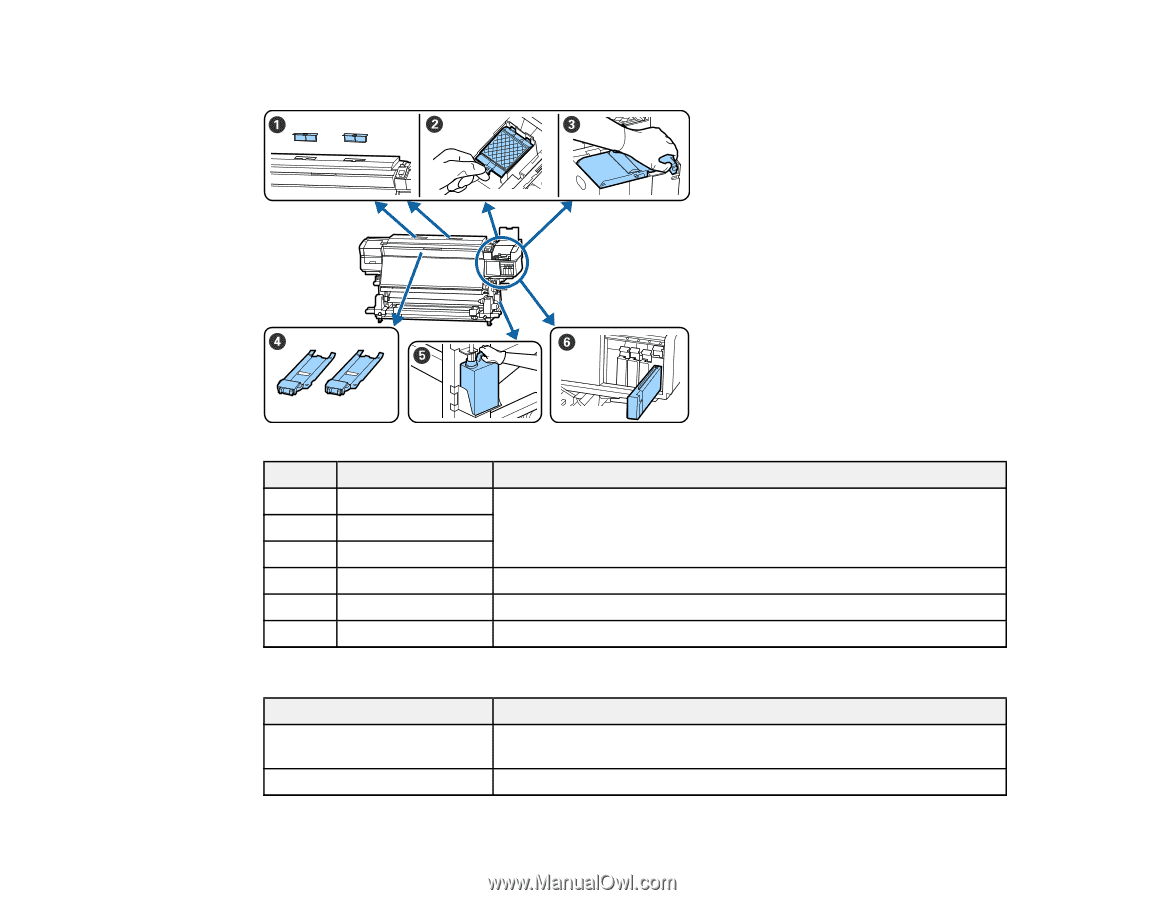
Consumables and Parts Replacement Schedule
Number
Part to replace
Frequency
1
Air filters
When you see a message on the LCD screen to replace the part
2
Flushing pad
3
Wiper unit
4
Media edge plates
If the plates are deformed or damaged
5
Waste ink bottle
When you see a message on the LCD screen to replace the part
6
Ink cartridge
When you see an ink low or expended message on the LCD screen
Other Maintenance Schedule
Procedure
Frequency
Remove and shake ink
Once every 3 weeks
cartridges
Check for clogged nozzles
Each time you print or as needed
68