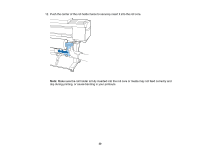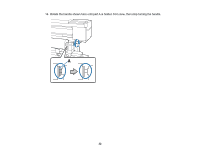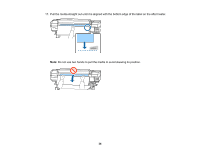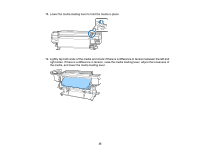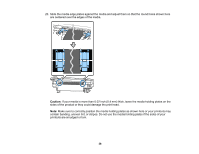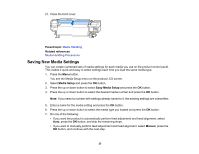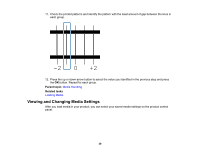Epson S60600 User Manual - Page 35
the media, and lower the media loading lever., right sides. If there is a difference in tension
 |
View all Epson S60600 manuals
Add to My Manuals
Save this manual to your list of manuals |
Page 35 highlights
18. Lower the media loading lever to hold the media in place. 19. Lightly tap both ends of the media and check if there is a difference in tension between the left and right sides. If there is a difference in tension, raise the media loading lever, adjust the looseness of the media, and lower the media loading lever. 35
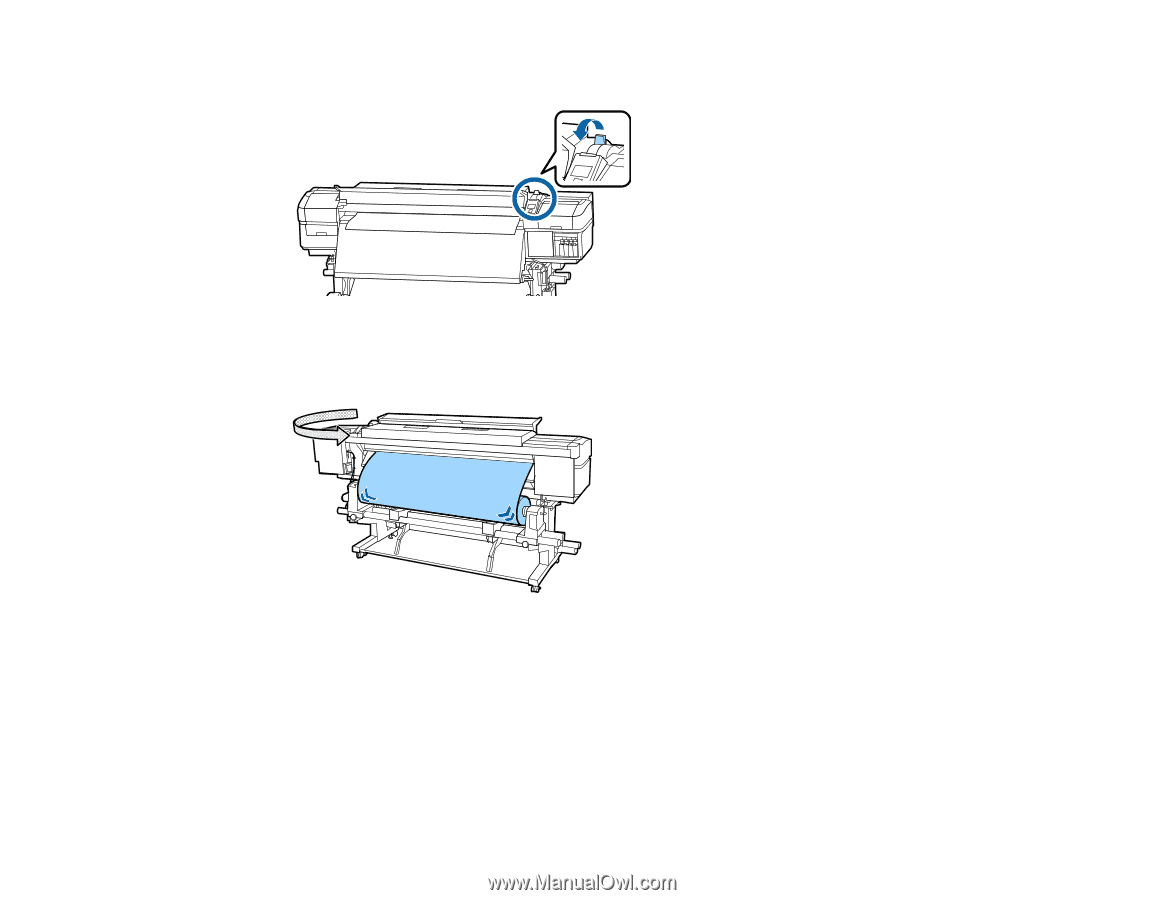
18. Lower the media loading lever to hold the media in place.
19. Lightly tap both ends of the media and check if there is a difference in tension between the left and
right sides. If there is a difference in tension, raise the media loading lever, adjust the looseness of
the media, and lower the media loading lever.
35