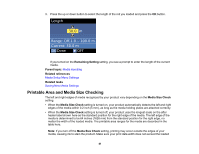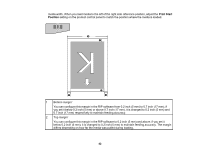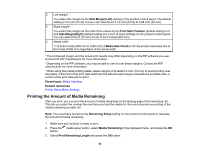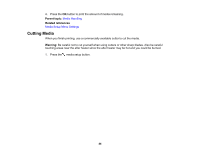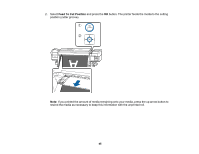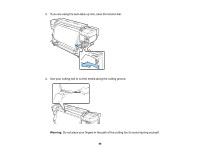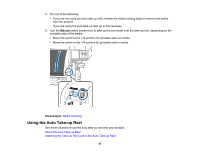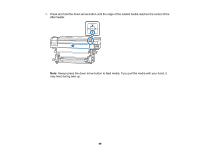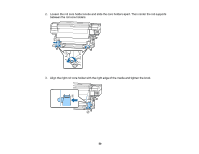Epson S60600 User Manual - Page 45
Feed To Cut Position, If you printed the amount of media remaining onto your media
 |
View all Epson S60600 manuals
Add to My Manuals
Save this manual to your list of manuals |
Page 45 highlights
2. Select Feed To Cut Position and press the OK button. The printer feeds the media to the cutting position (cutter groove). Note: If you printed the amount of media remaining onto your media, press the up arrow button to rewind the media as necessary to keep this information with the unprinted roll. 45
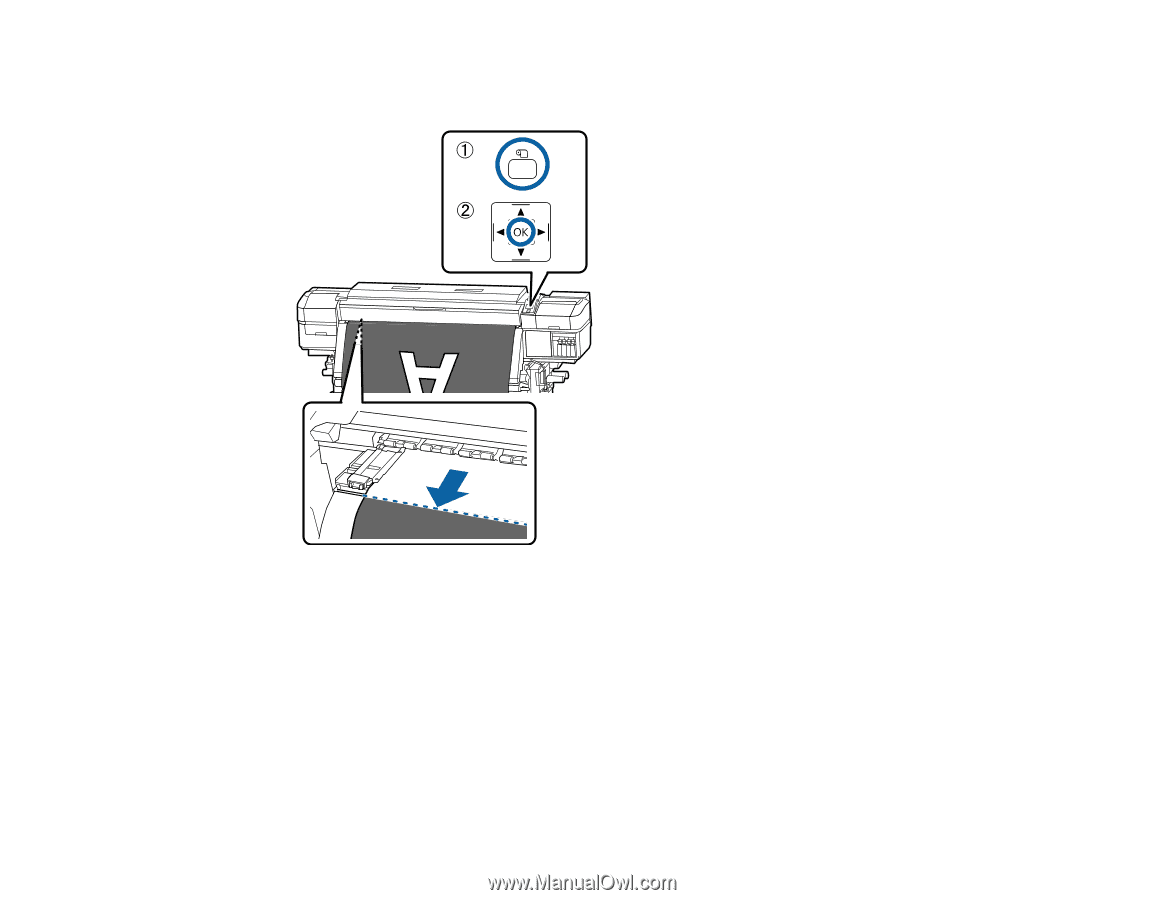
2.
Select
Feed To Cut Position
and press the
OK
button. The printer feeds the media to the cutting
position (cutter groove).
Note:
If you printed the amount of media remaining onto your media, press the up arrow button to
rewind the media as necessary to keep this information with the unprinted roll.
45