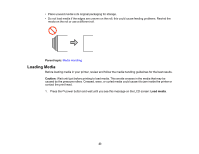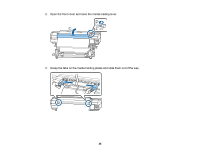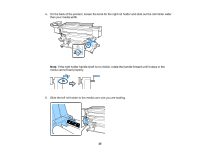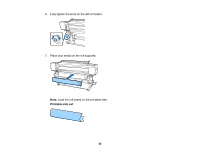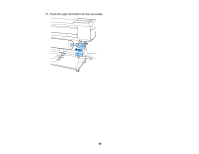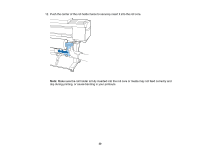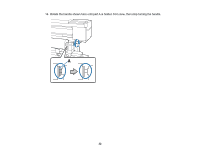Epson S60600 User Manual - Page 28
On the right side of the product, raise the lift lever to lift the media into position.
 |
View all Epson S60600 manuals
Add to My Manuals
Save this manual to your list of manuals |
Page 28 highlights
9. Firmly insert the roll media onto the left roll holder. Note: If the outer diameter of the roll media is less than 5.5 inches (140 mm), you need to manually lift the roll media onto the roll holder. 10. On the right side of the product, raise the lift lever to lift the media into position. 28
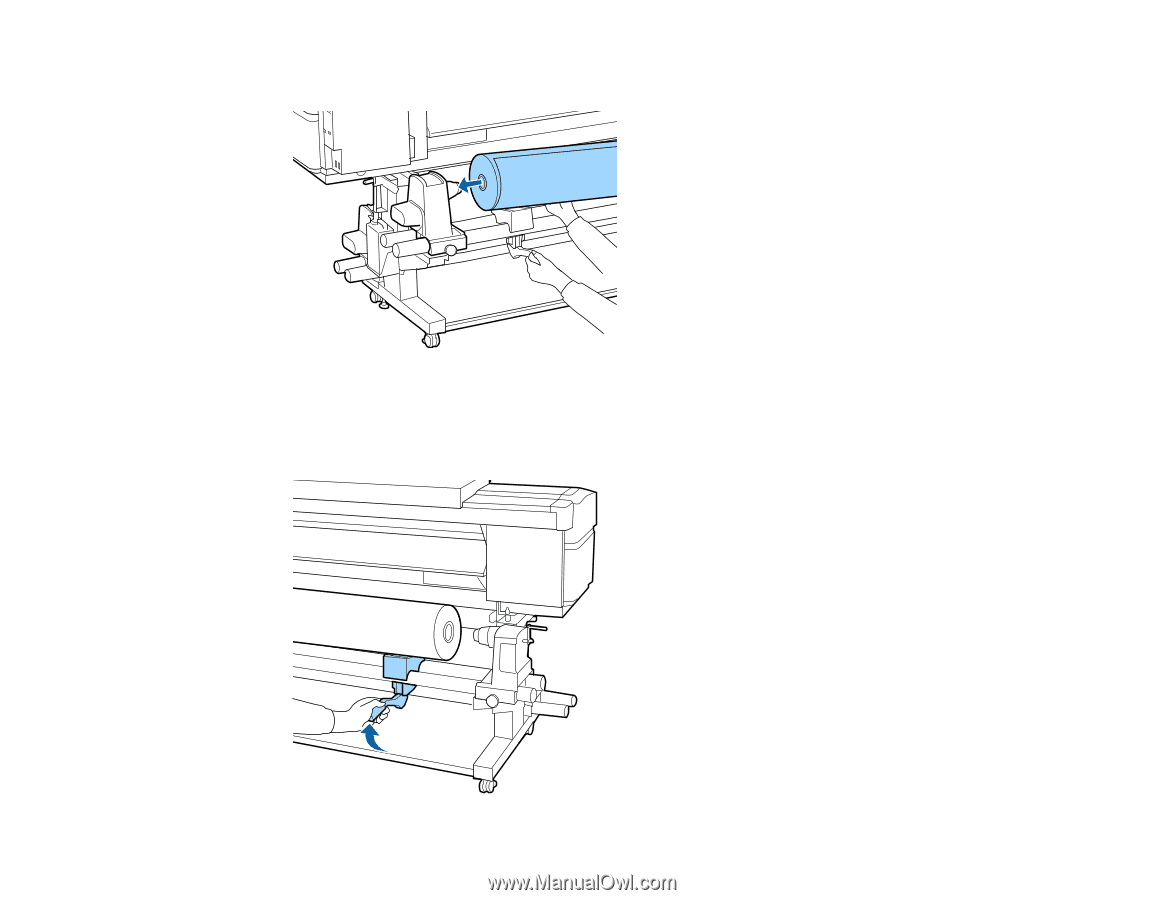
9.
Firmly insert the roll media onto the left roll holder.
Note:
If the outer diameter of the roll media is less than 5.5 inches (140 mm), you need to manually
lift the roll media onto the roll holder.
10. On the right side of the product, raise the lift lever to lift the media into position.
28