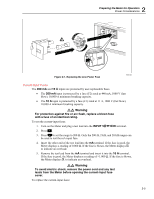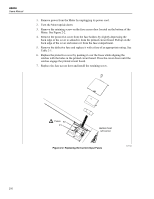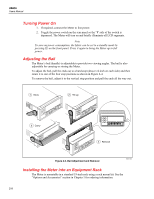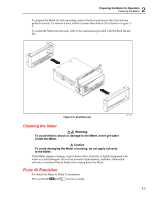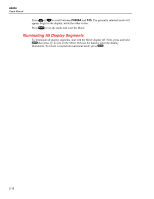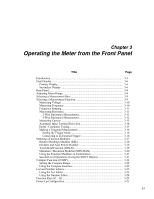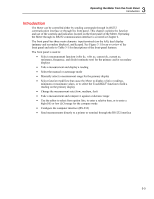Fluke 8808A User Manual - Page 34
Illuminating All Display Segments, F8808A
 |
View all Fluke 8808A manuals
Add to My Manuals
Save this manual to your list of manuals |
Page 34 highlights
8808A Users Manual Press Uor Vto scroll between F8808A and F45. The presently selected mode will appear bright in the display, while the other is dim. Press R to set the mode and reset the Meter. Illuminating All Display Segments To illimunate all display segments, start wth the Meter display off. Next, press and hold Sthen press P to turn on the Meter. Release the buttons when the display illuminates. To return to normal measurement mode, press S. 2-10

8808A
Users Manual
2-10
Press
U
or
V
to scroll between
F8808A
and
F45
. The presently selected mode will
appear bright in the display, while the other is dim.
Press
R
to set the mode and reset the Meter.
Illuminating All Display Segments
To illimunate all display segments, start wth the Meter display off. Next, press and hold
S
then press
P
to turn on the Meter. Release the buttons when the display
illuminates. To return to normal measurement mode, press
S
.