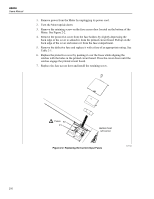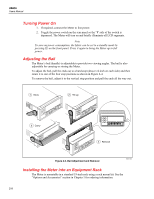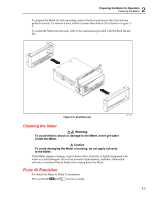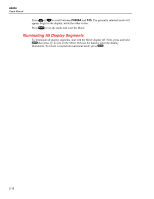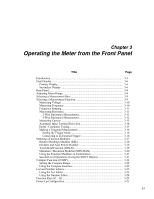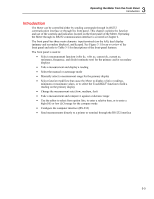3-1
Chapter 3
Operating the Meter from the Front Panel
Title
Page
Introduction
........................................................................................................
3-3
Dual Display
......................................................................................................
3-6
Primary Display
.............................................................................................
3-6
Secondary Display
.........................................................................................
3-6
Rear Panel
..........................................................................................................
3-8
Adjusting Meter Range
......................................................................................
3-8
Selecting a Measurement Rate
...........................................................................
3-9
Selecting a Measurement Function
....................................................................
3-9
Measuring Voltage
........................................................................................
3-10
Measuring Frequency
....................................................................................
3-10
Frequency Ranging
........................................................................................
3-11
Measuring Resistance
....................................................................................
3-11
2-Wire Resistance Measurement
...............................................................
3-11
4-Wire Resistance Measurement
...............................................................
3-12
Measuring Current
.........................................................................................
3-13
Automatic Input Terminal Detection
.............................................................
3-14
Diode / Continuity Testing
............................................................................
3-15
Making a Triggered Measurement
................................................................
3-16
Setting the Trigger Mode
..........................................................................
3-16
Connecting to an External Trigger
............................................................
3-16
Selecting a Function Modifier
...........................................................................
3-17
Relative Readings Modifier (REL)
................................................................
3-18
Decibels and Auto Power Modifier
...............................................................
3-18
Touch Hold Function (HOLD)
......................................................................
3-19
Minimum / Maximum Modifier (MIN MAX)
..............................................
3-20
Using the Function Modifiers in Combination
..............................................
3-21
Second Level Operations (Using the SHIFT Button)
....................................
3-21
Compare Function (COMP)
...............................................................................
3-22
Setting the Compare Range
...........................................................................
3-22
Using the Compare Function
.........................................................................
3-22
List and Number Editors
....................................................................................
3-22
Using the List Editor
.....................................................................................
3-23
Using the Number Editor
...............................................................................
3-24
Function Keys S1 – S6
.......................................................................................
3-24
Power-Up Configuration
....................................................................................
3-25