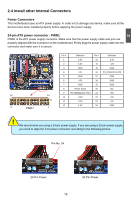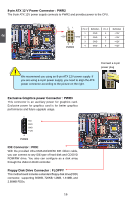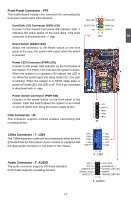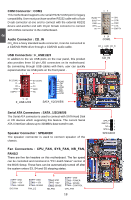Foxconn MARS English Manual. - Page 27
Onboard Button, 7 Onboard LED
 |
View all Foxconn MARS manuals
Add to My Manuals
Save this manual to your list of manuals |
Page 27 highlights
2 CAUTION 2-6 Onboard Button Power on Button: POWER_ON Push the power on button to power on the system. Reset Button: RESET Push the reset button to reboot the system. Clear CMOS Button: CLS_CMOS Turn off the AC power supply, push the CLS_CMOS button and hold there for a couple of seconds to clear CMOS. POWER_ON RESET CLS_CMOS ! ■ Make sure the power supply is turned off before pressing the CLS_CMOS button to clear CMOS. ■ Push down the CLS_CMOS button and hold it there for a couple of seconds to clear the CMOS completely, then release. 2-7 Onboard LED +5V Standby LED: It will light whenever the power supply that connected to the motherboard is switched on. DRAM Power LED: The LED lights up indicating the system is on or the system is staying at S1 or S3 sleeping state. WARNING! Do not remove or plug in any device when the onboard LED is lighting on. 20