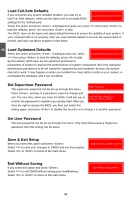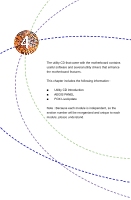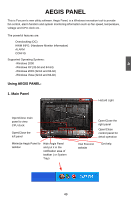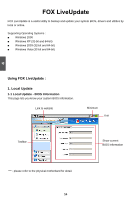Foxconn MARS English Manual. - Page 56
Aegis Panel
 |
View all Foxconn MARS manuals
Add to My Manuals
Save this manual to your list of manuals |
Page 56 highlights
4 AEGIS PANEL This is Foxconn's new utility software. Aegis Panel, is a Windows innovation tool to provide fan control, alarm function and system monitoring information such as fan speed, temperature, voltage and CPU clock etc.. The powerful features are: Overclocking (OC) HWM INFO. (Hardware Monitor Information) ALARM CONFIG Supported Operating Systems : -Windows 2000 -Windows XP (32-bit and 64-bit) -Windows 2003 (32-bit and 64-bit) -Windows Vista (32-bit and 64-bit) Using AEGIS PANEL: 1. Main Panel Hazard Light Open/Close main panel to view CPU clock Open/Close the left panel Minimize Aegis Panel to taskbar Hide Aegis Panel and put it in the notification area of taskbar ( or System Tray) Open/Close the right panel Open/Close control panel for detail operation Visit Foxconn website Get help 49