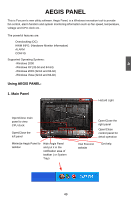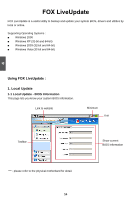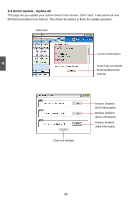Foxconn MARS English Manual. - Page 60
Config
 |
View all Foxconn MARS manuals
Add to My Manuals
Save this manual to your list of manuals |
Page 60 highlights
4 5. CONFIG Click "CONFIG" button to configure Aegis function. (Recommend using default values if possible). Go to System Tray Fahrenheit / Celsius scales : You can select temperature scales between them. External / OnBoard Speaker : It allows you to choose the warning tone devices. Refresh Interval : It is used to select the interval of refreshing the current monitoring information such as the CPU clock, temperature, voltage etc.. (Unit: second per times) Action when exceed the limitations : It provides you four action items to handle events. Ask Me : Default. Pop out HWM Alarm screen, and red mark item on HWM INFO. display. Ignore : Just red mark current item, no HMW Alarm screen is displayed. Disable : No HMW Alarm screen and no red mark. Shutdown : The computer will be shut down after 10 seconds if selected. Launch "Aegis Panel" on startup : The Aegis Panel will be automatically started after the Windows operating system is activated. Hidden tray icon : Hide Aegis from the system tray display. 53