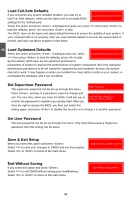Foxconn MARS English Manual. - Page 46
► PCI Clock, ► Auto Detect PCI Clock, ► Spread Spectrum, ► Over Clock Recovery, ► EIST function, ►
 |
View all Foxconn MARS manuals
Add to My Manuals
Save this manual to your list of manuals |
Page 46 highlights
3 ► PCI Clock This item allows you to adjust the PCI bus clock. Configuration options: [Synchronous] (Synchronous with PCI Express bus clock); [33.6 MHz]; [37.3 MHz]; [42.0 MHz]. ***Miscellaneous*** ► Auto Detect PCI Clock This item is used to allow the system to supply the PCI slot bus clock if system detected a PCI add-on card on the slot. ► Spread Spectrum If you enabled this function, it can significantly reduce the EMI (ElectroMagnetic Interference) generated by the system, so to comply with FCC regulation. But if overclocking is activated, you better disable it. ► Over Clock Recovery When this feature is enabled, once system failed after overclocking, it will load the previous CMOS settings (before overclocking) back, so the system can always work. CPU Feature Phoenix - AwardBIOS CMOS Setup Utility CPU Feature EIST Function Limit CPUID MaxVal C1E Function Execute Disable Bit Frequency Unlimit Core Multi-Processing Virtualization Technology Native Mode Disabled Auto Enabled Disabled Enabled Enabled Item Help CAUTION Move Enter:Select +/-/PU/PD:Value F10:Save ESC:Exit F1:General Help F5:Previous Values F6:Fail-Safe Defaults F7:Optimized Defaults ! Enhanced Intel SpeedStep® technology (EIST) allows the system to dynamically adjust processor voltage and core frequency, which can result in decreased average power consumption and decreased average heat production. There are some system requirements must be met, including CPU, chipset, motherboard, BIOS and operation system. Please refer to Intel website for more information. ► EIST function You can select the EIST (Processor Power Management, PPM) through this item. Setting values: [Native Mode] (For fully support ACPI OS, e.g. Windows XP, Vista); [SMM Mode] (For legacy OS, e.g. Windows2000); ► Limit CPUID MaxVal This item is used to enable or disable CPUID maximum value limit configuration. Set Limit 39