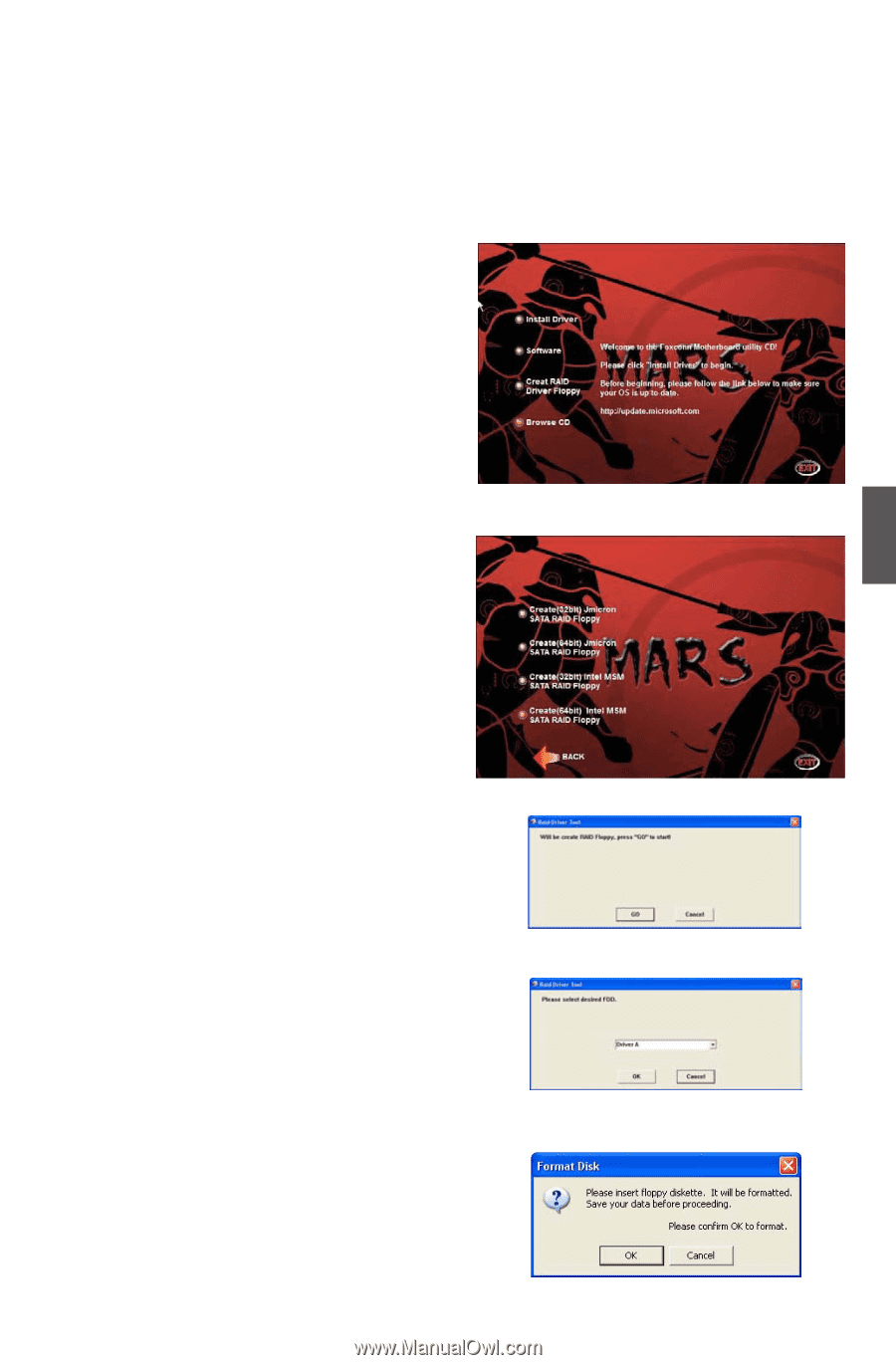Foxconn MARS English Manual. - Page 74
Create a RAID driver diskette
 |
View all Foxconn MARS manuals
Add to My Manuals
Save this manual to your list of manuals |
Page 74 highlights
5 5-1 Create a RAID driver diskette If you want to install a brand new Windows XP on a AHCI or RAID system, you need to configure the SATA Mode in BIOS to either AHCI or RAID first. You also need to create a RAID driver diskette for use in installing your Windows XP system. Windows Vista has native RAID driver in itself, you can skip these steps. 1. Find another PC, put a diskette into its floppy drive, this diskette will be formatted later. Put the MARS driver CD into CDROM drive, the screen will come out. Click on "Create RAID Driver Floppy" icon. 2. Depending on each platform of your XP system, normally, it is a 32-bit system. Click on "Create(32-bit) Intel MSM SATA RAID Floppy" to create the diskette. 3. Click "GO" to start. 4. Select the desired destination FDD drive. It can be the default drive A: or any USB FDD. Click "OK" to continue. 5. Insert a diskette, click "OK" to continue. 67