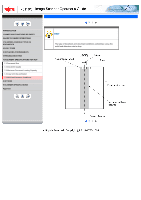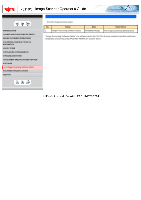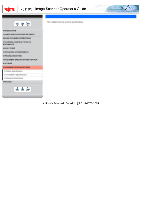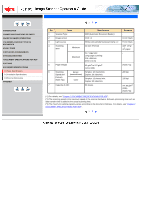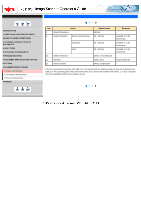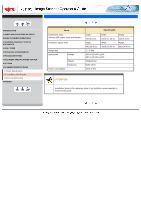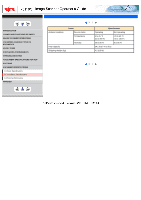Fujitsu 5110C Operator's Guide - Page 131
Basic Specifications2
 |
UPC - 097564306075
View all Fujitsu 5110C manuals
Add to My Manuals
Save this manual to your list of manuals |
Page 131 highlights
CONTENTS INTRODUCTION 1 NAMES AND FUNCTIONS OF PARTS 2 BASIC SCANNER OPERATIONS 3 SCANNING VARIOUS TYPES OF DOCUMENTS 4 DAILY CARE 5 REPLACING CONSUMABLES 6 TROUBLESHOOTING 7 DOCUMENT SPECIFICATIONS FOR ADF 8 OPTIONS 9 SCANNER SPECIFICATIONS 9.1 Basic Specifications 9.2 Installation Specifications 9.3 External Dimensions APPENDIX 9.1 Basic Specifications(2) 1 2 No. Items 8 Optical Resolution 9 Output resolution Binary (monochrome) Grayscale Color 10 Halftone Patterns 11 Interface 12 Other functions Specification 600 dpi 50 - 600 dpi 50 - 600 dpi 50 - 600 dpi Dither / error diffusion USB 2.0/1.1 JPEG compression Remarks Scalable in 1 dpi increments Scalable in 1 dpi increments Scalable in 1 dpi increments B type (note(*4)) - (*4) If you connect the scanner with USB 2.0, it is required that the USB port and the Hub are compliant with USB 2.0. The scanning speed may slow down when you connect the scanner with USB 1.1. If your computer has the compatible USB 2.0 port, please use it.) 1 2