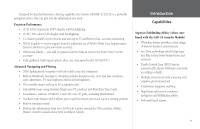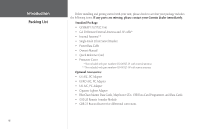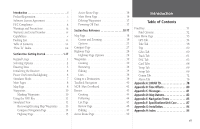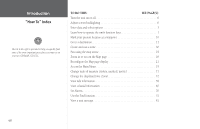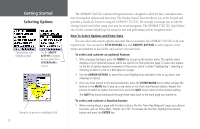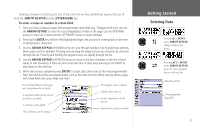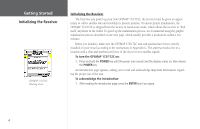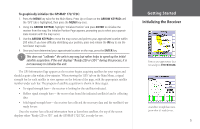Garmin GPSMAP 172C Owner's Manual - Page 10
How To Index, TO DO THIS, SEE S - maps
 |
UPC - 753759043537
View all Garmin GPSMAP 172C manuals
Add to My Manuals
Save this manual to your list of manuals |
Page 10 highlights
Introduction "How To" Index H The list to the right is provided to help you quickly find some of the more important procedures you may use on your new GPSMAP 172/172C. TO DO THIS: SEE PAGE(S): Turn the unit on or off 6 Adjust screen backlighting 6 Enter data and select options 3 Learn how to operate the unit's function keys 1 Mark your present location as a waypoint 10 Go to a destination 11 Create and use a route 30 Pan using the map arrow 19 Zoom in or out on the Map page 18 Reconfigure the Map page display 21 Access the Main Menu 53 Change units of measure (statute, nautical, metric 71 Change the displayed time (zone 72 View tide information 58 View celestial information 60 Set Alarms 76 Use the Find function 51 View a unit message 81 viii