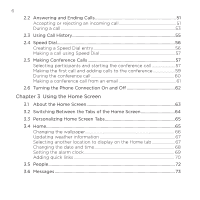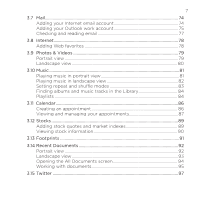11
Chapter 8 Working With Company Email and Meeting Requests
8.1
Synchronizing With the Exchange Server
..............................................
16²
Setting up an Exchange Server connection
.............................................
163
Starting synchronization
....................................................................................
163
8.2 Working With Company Email Messages
..............................................
16±
Automatic synchronization through Direct Push
...................................
164
Scheduled synchronization
...............................................................................
165
Instant download through Fetch Mail
..........................................................
166
Searching for email messages on the Exchange Server
.....................
167
Out-of-office auto-reply
.....................................................................................
167
Flagging your messages
.....................................................................................
168
8.² Starting a Conference Call from an Email
.............................................
169
8.± Meeting Requests
.............................................................................................
171
Sending meeting requests
..................................................................................
171
Replying to meeting requests
..........................................................................
172
8.5 Making a Call from a Meeting Request or Reminder
..........................
17²
8.6 Finding Contacts in the Company Directory
.........................................
17±
When browsing contacts, composing email, or creating
a meeting request
..................................................................................................
174
When viewing a received Outlook email message
................................
175
Chapter 9 Internet and Social Networking
9.1
Ways of Connecting to the Internet
.........................................................
176
Wi-Fi
.............................................................................................................................
176
GPRS/3G
....................................................................................................................
179
Dial-up
.........................................................................................................................
179
Starting a data connection
................................................................................
180
9.2 Using Opera Mobile
..........................................................................................
181
The browser screen
................................................................................................
181
Searching for a website and adding it to favorites
...............................
182