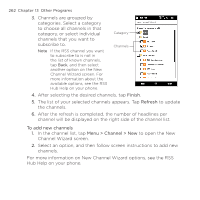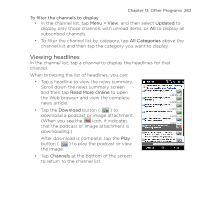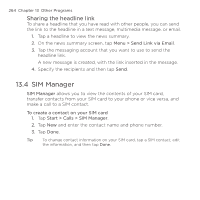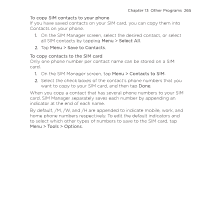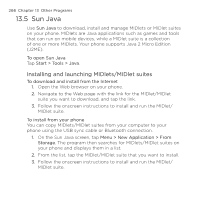HTC HD2 T-Mobile User Manual - Page 267
Voice Recorder, To run a MIDlet/MIDlet suite, Menu > Delete
 |
View all HTC HD2 T-Mobile manuals
Add to My Manuals
Save this manual to your list of manuals |
Page 267 highlights
Chapter 13 Other Programs 267 To run a MIDlet/MIDlet suite On the Sun Java screen, open the folder that contains the MIDlet/MIDlet suite, and then tap the MIDlet/MIDlet suite. To uninstall a MIDlet/MIDlet suite Before you uninstall a MIDlet, make sure that it is not running. 1. On the Sun Java screen, press and hold the MIDlet, and then tap Menu > Delete. 2. Tap Yes to confirm. 13.6 Voice Recorder Quickly capture voice notes, reminders or any important moment with Voice Recorder. You can also send a voice recording as a multimedia message or email attachment, beam it to another device via Bluetooth, or set it as your ringtone. Notes • Voice Recorder saves voice recordings in AMR-NB (Adaptive MultiRate Narrowband) format only. This is a common speech audio format used in mobile devices. • Voice recordings are saved in the My Recordings folder on your phone. If you inserted a storage card in your phone, voice recordings are saved in the My Recordings folder on the storage card,To create and play a voice recording 1. Tap Start > Tools > Voice Recorder. 2. Hold the phone's microphone close to the sound source. 3. Tap to start recording. Tap to end the recording. Tip You can also tap Add recording on the All Recordings screen to create a new voice recording. 4. Tap to play back the voice recording. Use the onscreen controls to stop or pause playback.