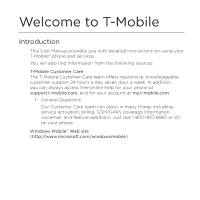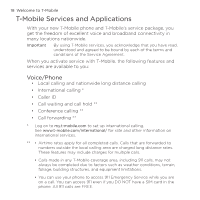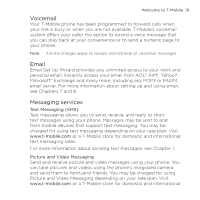1±
11.± Google Maps
.....................................................................................................
22±
Searching a place of interest
...........................................................................
224
Using Street View
..................................................................................................
226
Using Layers
............................................................................................................
228
11.5 Using Your Phone as a Compass
..............................................................
2²0
Using the compass
................................................................................................
231
Navigating to a destination
...............................................................................
231
11.6 Using Your Phone with the Car Kit
...........................................................
2²2
Using NaviPanel
.....................................................................................................
232
Auto connecting to a Bluetooth car kit or headset when
in car kit mode
........................................................................................................
233
Chapter 12
Camera and Multimedia
12.1 Taking Photos and Videos
...........................................................................
2²5
Changing the capture mode
...........................................................................
235
Zooming
....................................................................................................................
236
Using the flash light
.............................................................................................
237
Capturing photos and videos
.........................................................................
239
Onscreen controls
.................................................................................................
240
Basic settings
...........................................................................................................
241
Advanced settings
................................................................................................
242
Closing the Camera
..............................................................................................
244
12.2 Viewing Photos and Videos Using Albums
...........................................
2±5
Viewing photos
......................................................................................................
246
Viewing Facebook photos
................................................................................
248
Playing videos
.........................................................................................................
248
Sharing photos and videos
..............................................................................
249
Closing Albums
......................................................................................................
250
12.² Using Windows Media Player Mobile
......................................................
250
Playing media
..........................................................................................................
250
Synchronizing video and audio files
.............................................................
251