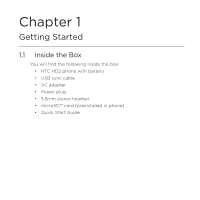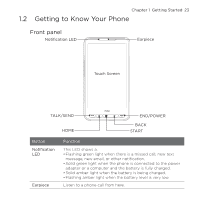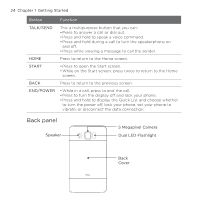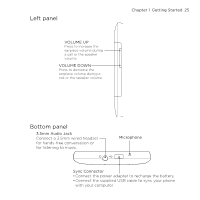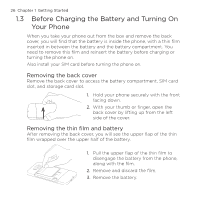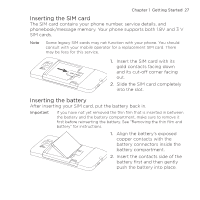HTC HD2 T-Mobile User Manual - Page 27
Inserting the SIM card, Inserting the battery, copper contacts with
 |
View all HTC HD2 T-Mobile manuals
Add to My Manuals
Save this manual to your list of manuals |
Page 27 highlights
Chapter 1 Getting Started 27 Inserting the SIM card The SIM card contains your phone number, service details, and phonebook/message memory. Your phone supports both 1.8V and 3 V SIM cards. Note Some legacy SIM cards may not function with your phone. You should consult with your mobile operator for a replacement SIM card. There may be fees for this service. SIM CARD microSD 1. Insert the SIM card with its gold contacts facing down and its cut-off corner facing out. 2. Slide the SIM card completely into the slot. Inserting the battery After inserting your SIM card, put the battery back in. Important If you have not yet removed the thin film that is inserted in between the battery and the battery compartment, make sure to remove it first before reinserting the battery. See "Removing the thin film and battery" for instructions. 1. Align the battery's exposed copper contacts with the battery connectors inside the battery compartment. 2. Insert the contacts side of the microSD battery first and then gently push the battery into place.