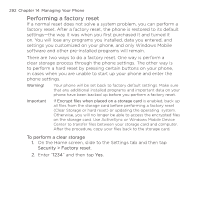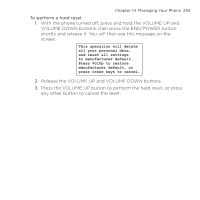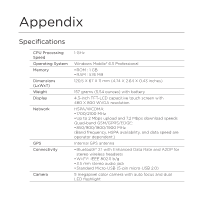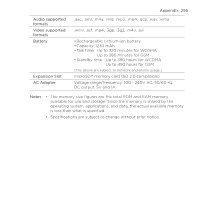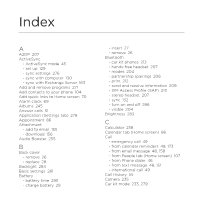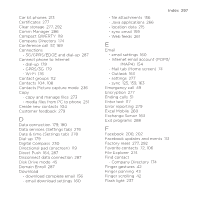HTC HD2 T-Mobile User Manual - Page 297
G/GPRS/EDGE and dial-up 287, Disk Drive mode 45
 |
View all HTC HD2 T-Mobile manuals
Add to My Manuals
Save this manual to your list of manuals |
Page 297 highlights
Car kit phones 213 Certificates 277 Clear storage 277, 292 Comm Manager 286 Compact QWERTY 118 Company Directory 174 Conference call 57, 169 Connections - 3G/GPRS/EDGE and dial-up 287 Connect phone to Internet - dial-up 179 - GPRS/3G 179 - Wi-Fi 176 Contact groups 112 Contacts 104, 108 Contacts Picture capture mode 236 Copy - copy and manage files 273 - media files from PC to phone 251 Create new contacts 104 Customer feedback 279 D Data connection 179, 180 Data services (Settings tab) 276 Date & time (Settings tab) 278 Dial-up 179 Digital Compass 230 Directional pad (onscreen) 119 Direct Push 164, 287 Disconnect data connection 287 Disk Drive mode 45 Domain Enroll 287 Download - download complete email 156 - email download settings 160 Index 297 - file attachments 156 - Java applications 266 - location data 215 - sync email 159 - Web feeds 261 E Email - email settings 160 - Internet email account (POP3/ IMAP4) 154 - Mail tab (Home screen) 74 - Outlook 163 - settings 277 - sync 125, 159, 163 Emergency call 49 Encryption 277 Ending calls 51 Enter text 117 Error reporting 279 Excel Mobile 260 Exchange Server 163 Exit programs 288 F Facebook 200, 202 Facebook updates and events 113 Factory reset 277, 292 Favorite contacts 72, 106 File Explorer 274 Find contact - Company Directory 174 Finger gestures 42 Finger panning 43 Finger scrolling 42 Flash light 237