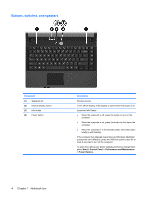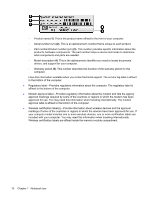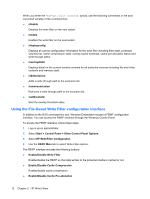HP 4410t HP 4410t Mobile Thin Client - Page 19
Wireless antennas, Identifying the labels
 |
UPC - 884962419915
View all HP 4410t manuals
Add to My Manuals
Save this manual to your list of manuals |
Page 19 highlights
Wireless antennas Wireless antennas send and receive signals from one or more wireless devices. These antennas are not visible from the outside of the computer. Component WLAN antennas (2) Description Holds wireless local area network antennas. NOTE: For optimal transmission, keep the areas immediately around the antennas free from obstructions. To see wireless regulatory notices, refer to the section of the Regulatory, Safety and Environmental Notices that applies to your country or region. These notices are located in the printed Getting Started guide. Identifying the labels The labels affixed to the computer provide information you may need when you troubleshoot system problems or travel internationally with the computer: ● Service tag-Provides important information including the following: Identifying the labels 9