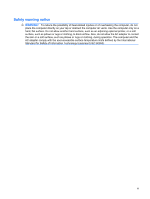Table of contents
1
Notebook tour
Identifying the hardware
.......................................................................................................................
1
Display
.................................................................................................................................
1
Top components
..................................................................................................................
2
Pointing devices
..................................................................................................
2
Lights
...................................................................................................................
3
Buttons, switches, and speakers
.........................................................................
4
Keys
....................................................................................................................
5
Front components
................................................................................................................
6
Right-side components
........................................................................................................
7
Left-side components
..........................................................................................................
7
Bottom components
.............................................................................................................
8
Wireless antennas
...............................................................................................................
9
Identifying the labels
.............................................................................................................................
9
2
HP Write Filters
File-Based Write Filter
........................................................................................................................
11
Using the File-Based Write Filter command line control
....................................................
11
Using the File-Based Write Filter configuration interface
...................................................
12
Using the File-Based Write Filter status utility
...................................................................
13
Enhanced Write Filter
.........................................................................................................................
14
Using the Enhanced Write Filter command line control
.....................................................
14
Using the Enhanced Write Filter configuration interface
....................................................
15
Using the Enhanced Write Filter status utility
....................................................................
16
3
Configuration
Local drives
........................................................................................................................................
17
Drive Z
...............................................................................................................................
17
HP RAMDisk
.....................................................................................................
17
Drive C
...............................................................................................................................
17
Saving files
........................................................................................................................
18
Mapping network drives
.....................................................................................................
18
Roaming profiles
................................................................................................................
18
User accounts
....................................................................................................................................
19
v