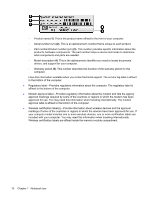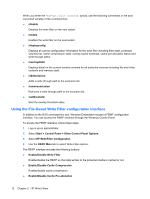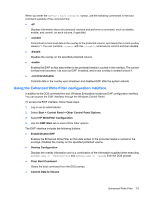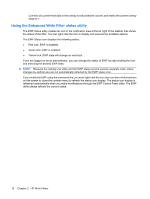HP 4410t HP 4410t Mobile Thin Client - Page 22
Using the File-Based Write Filter configuration interface, Other Control Panel Options
 |
UPC - 884962419915
View all HP 4410t manuals
Add to My Manuals
Save this manual to your list of manuals |
Page 22 highlights
When you enter the fbwfmgr [boot command] syntax, use the following commands in the boot command variable of the command line: ● /disable Disables the write filter on the next restart. ● /enable Enables the write filter on the next restart. ● /displayconfig Displays all current configuration information for the write filter including filter state, protected volumes list, cache compression state, overlay cache threshold, cache pre-allocation status and write through paths. ● /overlaydetail Displays detail on the current overlay contents for all protected volumes including file and folder contents and memory used. ● /addexclusion Adds a write through path to the exclusion list. ● /removeexclusion Removes a write through path to the exclusion list. ● /setthreshold Sets the overlay threshold value. Using the File-Based Write Filter configuration interface In addition to the DOS command-line tool, Windows Embedded includes a FBWF configuration interface. You can access the FBWF interface through the Windows Control Panel. To access the FBWF interface, follow these steps: 1. Log on as an administrator. 2. Select Start > Control Panel > Other Control Panel Options. 3. Select HP WriteFilter Configuration. 4. Use the FBWF Main tab to select Write Filter options. The FBWF interface includes the following buttons: ● Enable/Disable Write Filter Enable/disable the FBWF so that data written to the protected media is cached or not. ● Enable/Disable Cache Compression Enable/disable cache compression. ● Enable/Disable Cache Pre-allocation 12 Chapter 2 HP Write Filters