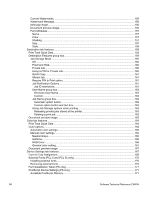What's this Help
..............................................................................................................................
121
Page Setup tab features
.................................................................................................................
122
Advanced tab features
...................................................................................................................
123
Job Storage tab features
.................................................................................................................
124
Job Storage Mode
........................................................................................................................
125
Off
..............................................................................................................................................
125
Proof and Hold
...........................................................................................................................
125
Private Job
.................................................................................................................................
125
Quick Copy
................................................................................................................................
125
Stored Job
.................................................................................................................................
126
Using a PIN for the Private Job option
.......................................................................................
126
Job Identification
..........................................................................................................................
126
User Name
.................................................................................................................................
126
Job Name
..................................................................................................................................
127
Using Job Storage options when printing
.....................................................................................
127
Releasing private jobs stored at the printer
...............................................................................
127
Deleting a print job
.....................................................................................................................
128
Device Settings tab features
..........................................................................................................
128
Form to Tray Assignment
.............................................................................................................
129
Font Substitution Table
................................................................................................................
130
Available PostScript Memory
........................................................................................................
130
Output Protocol
............................................................................................................................
130
Send Ctrl-D Before Each Job
.......................................................................................................
130
Send Ctrl-D After Each Job
..........................................................................................................
130
Job Timeout
..................................................................................................................................
130
Wait Timeout
................................................................................................................................
130
Minimum Font Size to Download as Outline
.................................................................................
130
Maximum Font Size to Download as Bitmap
................................................................................
131
Installable Options
........................................................................................................................
131
HP PCL 6, PCL 5c, and PS unidriver features
..................................................................................
132
Access to drivers
.............................................................................................................................
132
Help system
...................................................................................................................................
132
What's this? Help
.........................................................................................................................
132
Context-sensitive Help
..................................................................................................................
132
Incompatible Print Settings (constraint) messages
......................................................................
132
Advanced tab features
....................................................................................................................
134
Paper/Output settings
...................................................................................................................
134
Paper Size
.................................................................................................................................
135
Creating custom paper sizes
...................................................................................................
135
Copy Count
...............................................................................................................................
135
Collated
...................................................................................................................................
135
Graphic settings
............................................................................................................................
135
Image Color Management
.........................................................................................................
135
ICM Method
.............................................................................................................................
136
ICM Intent
................................................................................................................................
136
TrueType Font (PS only)
............................................................................................................
136
Document Options
........................................................................................................................
136
Advanced Printing Features
.......................................................................................................
136
Color Printing Mode (PCL 6 and PCL 5c only)
...........................................................................
137
Print Optimizations
.....................................................................................................................
137
PostScript Options (PS only)
......................................................................................................
137
8
Software Technical Reference ENWW