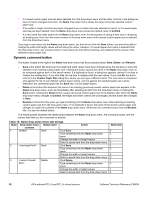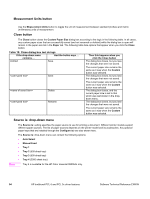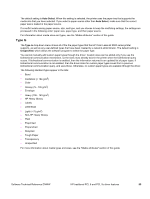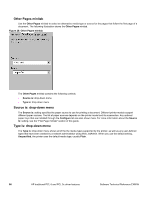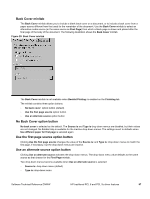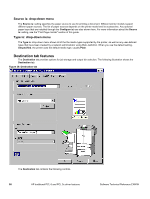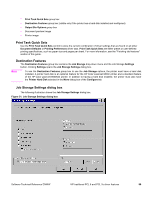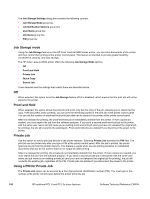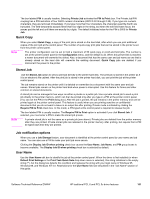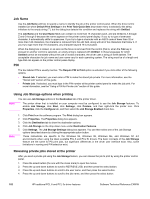HP 9500n HP Color LaserJet 9500n and 9500hdn - Software Technical Reference - Page 99
Back Cover minitab, No Back Cover option button, Use the first source option button
 |
UPC - 808736429672
View all HP 9500n manuals
Add to My Manuals
Save this manual to your list of manuals |
Page 99 highlights
Back Cover minitab The Back Cover minitab allows you to include a blank back cover on a document, or to include a back cover from a paper source different from that used for the remainder of the document. Use the Back Cover minitab to select an alternative media source (or the same source as First Page) from which a blank page is drawn and placed after the final page of the body of the document. The following illustration shows the Back Cover minitab. Figure 29: Back Cover minitab The Back Cover minitab is not available when Booklet Printing: is enabled on the Finishing tab. The minitab contains three option buttons. • No back cover option button (default) • Use the first page source option button • Use an alternate source option button No Back Cover option button No back cover is selected as the default. The Source is and Type is drop-down menus are disabled, but their values are not changed. No Bubble Help is available for the inactive drop-down menus. The settings revert to defaults when Use different paper for first page is selected again. Use the first page source option button Clicking Use the first page source changes the value of the Source is: and Type is: drop-down menus to match the first page, if necessary, but the drop-down menus are inactive. Use an alternate source option button Clicking Use an alternate source activates the drop-down menus. The drop-down menu value defaults to the same source as that chosen for the First Page minitab. Two drop-down menus become available when Use an alternate source is selected: • Source is: drop-down menu (default) • Type is: drop-down menu Software Technical Reference ENWW HP traditional PCL 6 and PCL 5c driver features 97