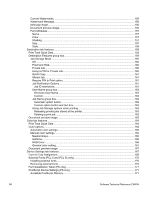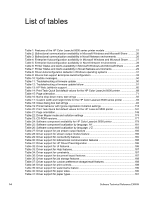Output Protocol
..........................................................................................................................
171
Send Ctrl + D Before Each Job
..................................................................................................
171
Send Ctrl + D After Each Job
.....................................................................................................
171
Convert Gray Text to PostScript Gray
........................................................................................
171
Convert Gray Graphics to PostScript Gray
................................................................................
172
Add Euro Currency Symbol to PostScript Fonts
........................................................................
172
Job Timeout
...............................................................................................................................
172
Wait Timeout
.............................................................................................................................
172
Minimum Font Size to Download as Outline
..............................................................................
172
Maximum Font Size to Download as Outline
.............................................................................
172
Installable Options
........................................................................................................................
172
Tray 4
.........................................................................................................................................
173
Duplex Unit (for 2-Sided Printing)
..............................................................................................
173
Accessory Output Bin
................................................................................................................
173
Printer Memory
..........................................................................................................................
173
Printer Hard Disk
........................................................................................................................
173
Storage
......................................................................................................................................
173
Mopier Mode
..............................................................................................................................
174
Mopier mode and collation
......................................................................................................
174
About tab
.........................................................................................................................................
175
Structure and availability of the software CD-ROM
...........................................................................
176
In-box file layout
..............................................................................................................................
176
HP LaserJet software CD-ROM, Windows partition
.....................................................................
176
HP LaserJet software CD-ROM, Macintosh partition
....................................................................
176
Availability and fulfillment
................................................................................................................
176
In-box CD-ROMs
..........................................................................................................................
177
Web ordering
.............................................................................................................................
177
Web deployment
..........................................................................................................................
177
Printing-system software
............................................................................................................
178
Standalone drivers
.....................................................................................................................
178
Point-and-print bundles
..............................................................................................................
178
Other operating systems
............................................................................................................
178
Software component availability
...................................................................................................
179
Software component localization
..................................................................................................
181
Driver feature comparison in various operating systems
..................................................................
185
Job stream output
...........................................................................................................................
185
Stream output modes
.....................................................................................................................
185
Connectivity
....................................................................................................................................
185
Bidirectional communication
...........................................................................................................
186
HP Driver Preconfiguration
.............................................................................................................
186
UI features
......................................................................................................................................
186
Help features
...................................................................................................................................
187
Constraint support
...........................................................................................................................
187
Document layout
............................................................................................................................
187
Job storage
.....................................................................................................................................
188
Custom preference storage/recall
...................................................................................................
188
Print controls
...................................................................................................................................
189
Watermarks
....................................................................................................................................
190
Paper sizes
.....................................................................................................................................
190
Paper types
.....................................................................................................................................
191
Paper sources
.................................................................................................................................
191
Software Technical Reference ENWW
11