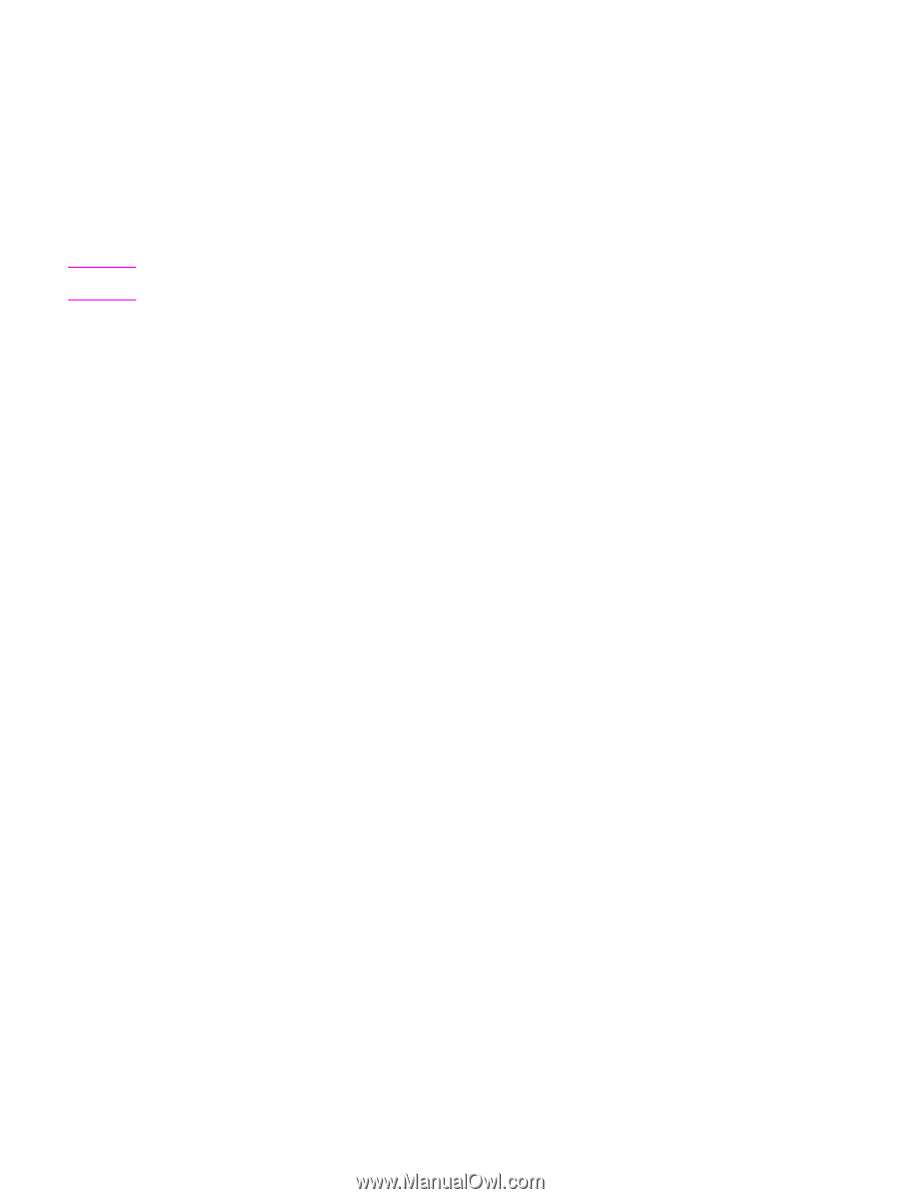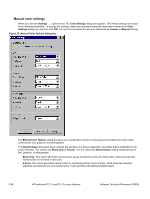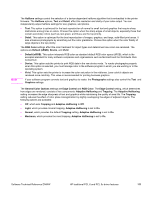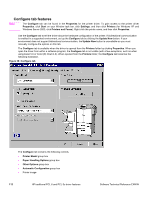HP 9500n HP Color LaserJet 9500n and 9500hdn - Software Technical Reference - Page 117
Optional Paper Destinations, Optional Paper Sources, Other options, More configuration options - color laserjet multi function printer
 |
UPC - 808736429672
View all HP 9500n manuals
Add to My Manuals
Save this manual to your list of manuals |
Page 117 highlights
Optional Paper Destinations The Optional Paper Destinations drop-down menu contains the following options: • (None) • HP Multi-Function Finisher • HP 3000-Sheet Stapler/Stacker • HP 3000-Sheet Stacker Note The optional paper destinations are available for the HP Color LaserJet 9500hdn only, although the options appear in the driver for the HP Color LaserJet 9500n also. Optional Paper Sources The Optional Paper Sources drop-down menu lists optional paper sources for the HP Color LaserJet 9500 series printer. The list of available paper sources varies, depending on your printer, its input accessories, and the printer configuration settings on the Configure tab. For the HP Color LaserJet 9500 series printer, two optional paper sources are available. The settings in the Optional Paper Sources drop-down menu are as follows: • (None) (the default setting for the HP Color LaserJet 9500n printer) • 2000-Sheet Input Tray (the default setting for the HP Color LaserJet 9500hdn printer) Other options The Other Options group box contains a single More command button. Clicking the More button opens the More Configuration Options dialog box. More configuration options When you press the More... button under Other Options, more configuration options are available. The More Configuration Options dialog box is shown in the following illustration. Software Technical Reference ENWW HP traditional PCL 6 and PCL 5c driver features 115