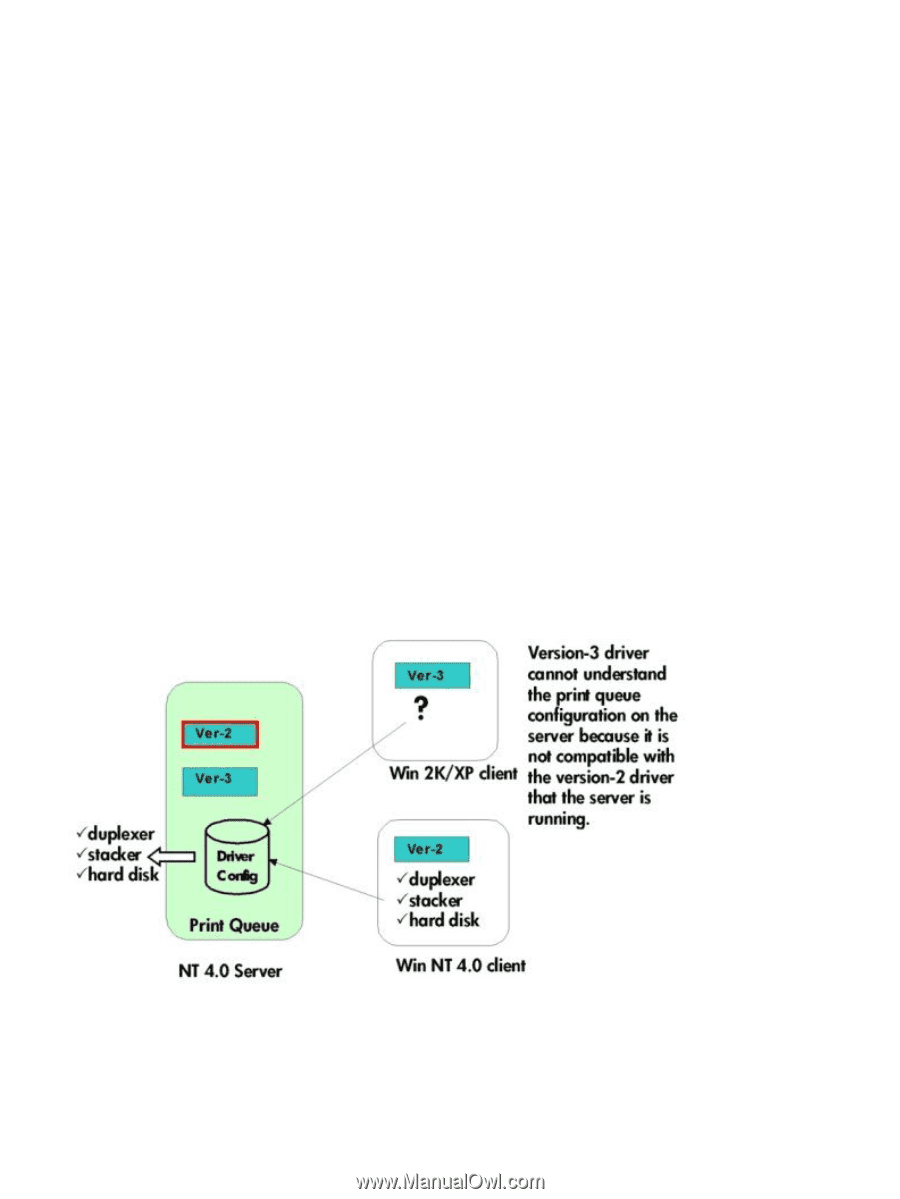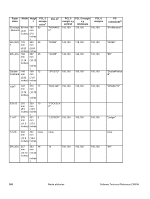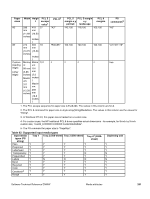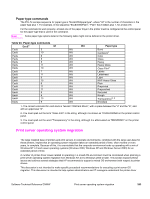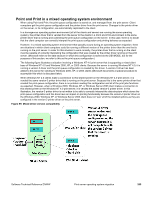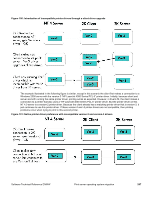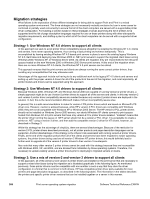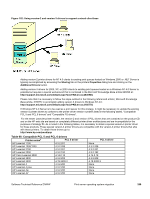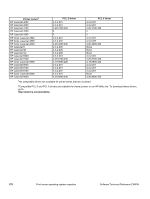HP 9500n HP Color LaserJet 9500n and 9500hdn - Software Technical Reference - Page 267
Point and Print in a mixed operating system environment, Mixed driver-version compatibility
 |
UPC - 808736429672
View all HP 9500n manuals
Add to My Manuals
Save this manual to your list of manuals |
Page 267 highlights
Point and Print in a mixed operating system environment When using Point and Print, the print queue configuration is stored on, and managed from, the print server. Client computers get the print queue configuration and the printer driver from the print server. Changes to the printer driver on the server, or its configuration, are automatically replicated to the client. In a homogenous operating system environment (all of the clients and servers are running the same operating system), the printer driver that is vended from the server to the clients in a Point and Print environment is the same printer driver that is running and controlling the print queue configuration on the server. In this case, there is no doubt that the client computer can correctly interpret the print queue configuration and printing behaves as expected. However, in a mixed operating system environment that typically occurs during an operating system migration, there are situations in which client computers could be running a different version of the printer driver than the one that is running on the print server. In order for this situation to work correctly, the printer driver that is running on the client must be capable of correctly interpreting the configuration that was created by the printer driver running on the print server. (Microsoft refers to the data structure in which this configuration is stored as the DEVMODE, but for the purposes of this section, we refer to this as the print queue configuration.) The following figure illustrates a situation involving a Windows NT 4.0 print server that is supporting a mixed client base of Windows NT 4.0 and Windows 2000, XP, or 2003 clients. Because the server is running Windows NT 4.0, it is running a version-2 driver and the print queue configuration is created by this driver. A version-3 driver has been added to this server for vending to Windows 2000, XP, or 2003 clients (Microsoft documents a special procedure to accomplish this which is discussed later). When Windows NT 4.0 clients make a connection to this shared printer on the Windows NT 4.0 print server, it is vended the same version-2 printer driver that is running on the print server. Because this is the same printer driver that created the print queue configuration, there is no problem reading this configuration and all of the print jobs functions as expected. However, when a Windows 2000, Windows XP, or Windows Server 2003 client makes a connection to this shared printer on the Windows NT 4.0 print server, it is vended the added version-3 printer driver. In this illustration, the version-3 printer driver is not written to be able to correctly interpret the data structure which stores the print queue configuration and this does have an impact on printing functionality because the version-3 printer driver on the Windows 2000, Windows XP, or Windows Server 2003 client does not "see" all of the installed options as they are configured in the version-2 printer driver on the print server. Figure 99: Mixed driver-version compatibility Software Technical Reference ENWW Print server operating system migration 265