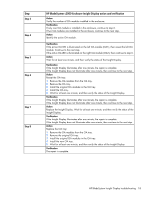HP BladeSystem c3000 HP BladeSystem c-Class Enclosure Troubleshooting Guide - Page 23
Install OA #X in OA bay X., Remove OA #X from OA bay X.
 |
View all HP BladeSystem c3000 manuals
Add to My Manuals
Save this manual to your list of manuals |
Page 23 highlights
Step Step 13 HP BladeSystem c7000 Enclosure Insight Display action and verification Verification Wait for up to 2 minutes, and then check the Insight Display. • If the issue still exists, then continue to the next step. • If the Insight Display illuminates and the Insight Display buttons operate, then complete the repair by replacing the original OA tray. To replace the OA tray: 1 Install the metal cover. 2 Install the devices in the original device bays. 3 Remove OA #X from OA bay X. 4 Remove the spare OA tray. 5 Install the original OA tray. 6 Install OA #X in OA bay X. 7 Install OA #Y, if present. Contact an authorized service provider to complete the midplane assembly replacement (on page 66). HP BladeSystem Insight Display troubleshooting 23