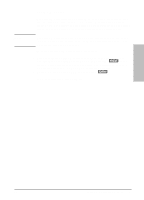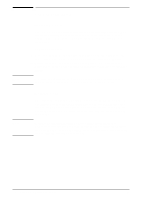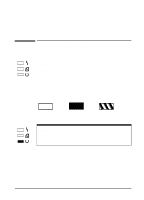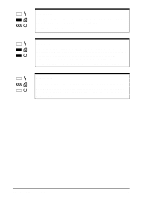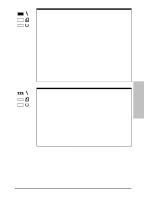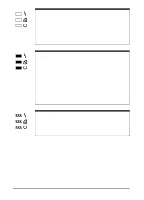HP C3941A HP LaserJet 5L - Printer User's Manual - Page 21
Status Monitor
 |
View all HP C3941A manuals
Add to My Manuals
Save this manual to your list of manuals |
Page 21 highlights
Note Status Monitor The Status Monitor displays a message on your computer's screen each time the printer's status changes. The Status Monitor will report any problem, error condition, or other status message directly to your printer screen (when the printer is connected directly to the parallel port). The Status Monitor will only work when the printer is connected to the computer with a high quality IEEE-1284 compliant parallel cable. For more information see Appendix C. To access the Status Monitor follow these steps: 1 Make sure that the Status Monitor is located in your path statement. You can check your path by typing PATH and pressing [Enter]. If the Status Monitor directory is not in your path, you will have to change to the default directory C:\HPLJUTIL to start the program. 2 At the DOS prompt type STAT and then press [Enter]. For help information, click on Help. Using your 2 Printer Software EN Using your Printer Software 2-5