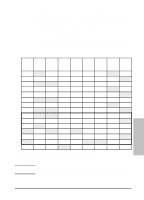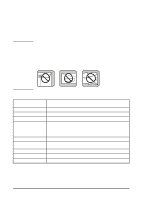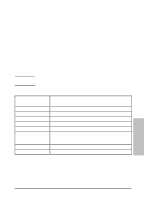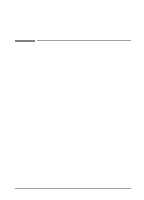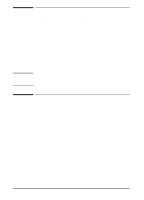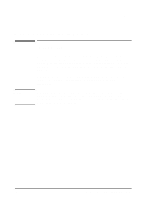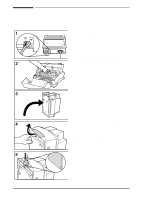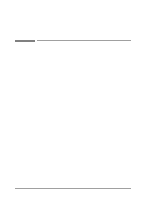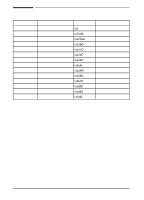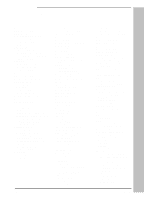HP C3941A HP LaserJet 5L - Printer User's Manual - Page 76
Configuring the Printer Port, Networks and Switch Boxes
 |
View all HP C3941A manuals
Add to My Manuals
Save this manual to your list of manuals |
Page 76 highlights
Note Configuring the Printer Port To prevent communication timeout errors, you may need to add a MODE statement to your computer's AUTOEXEC.BAT file. (Some computers already have the correct MODE statement in their AUTOEXEC.BAT files.) To add a MODE statement, you can use any DOS editor, or any word processing program that edits ASCII text files. For MS-DOS versions 4.0 and later, add this command: MODE LPT1:,,B For earlier versions of MS-DOS, add this command: MODE LPT1:,,P The above examples assume that you are using printer port LPT1. If you are using LPT2, LPT3, or LPT4, replace LPT1 in the examples above with the appropriate printer port name. Networks and Switch Boxes The printer's status read back feature requires a direct connection between the printer and the computer. Most devices connected between the printer and the host computer prevent the printer from sending data back to the computer. If you use a mechanical switch box, follow these guidelines: • Do not switch while the printer is printing or receiving data (when the the Ready (bottom) light is blinking). • Do not switch to a host computer that is OFF, and then switch that computer ON. The computer can appear to be sending data. If the Error (top) Light is blinking, reset the printer. • Use a surge protector. C-2 Parallel Cable Specifications and Attachments EN