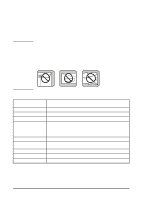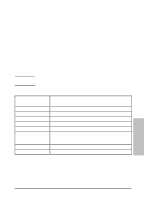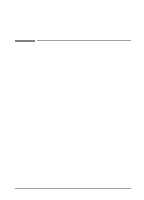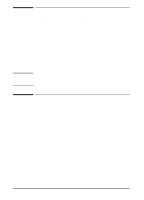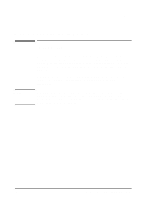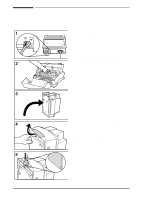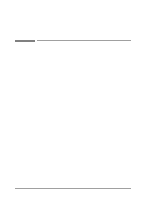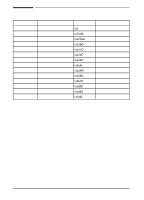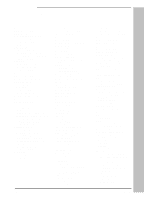HP C3941A HP LaserJet 5L - Printer User's Manual - Page 77
Accessories/Supplies Information in for ordering
 |
View all HP C3941A manuals
Add to My Manuals
Save this manual to your list of manuals |
Page 77 highlights
D Memory Installation (DRAM) Note Introduction It is easy to add more memory to your printer. Your HP LaserJet printer is capable of accepting one 70 nsec or faster (such as 50 nsec), 5 V, DRAM memory card meeting JEIDA specifications rated at 1, 2, 4, and 8 MBytes. It is not compatible with PCMCIA memory cards or SIMM memory. Hewlett-Packard offers 1, 2, and 4-MByte DRAM memory cards. See "Accessories/Supplies Information" in Chapter 5 for ordering information. Some printer drivers may require you to make an adjustment to the memory setting after installing or removing a memory card. If your printer driver includes an adjustable memory setting, change the setting to reflect the new memory total. EN Memory Installation (DRAM) D-1

D
Memory Installation (DRAM)
Introduction
It is easy to add more memory to your printer.
Your HP LaserJet printer
is capable of accepting one 70 nsec or faster (such as 50 nsec), 5 V,
DRAM memory card meeting JEIDA specifications rated at 1, 2, 4, and
8 MBytes.
It is not compatible with PCMCIA memory cards or SIMM
memory.
Hewlett-Packard offers 1, 2, and 4-MByte DRAM memory cards.
See
"Accessories/Supplies Information" in Chapter 5 for ordering
information.
Note
Some printer drivers may require you to make an adjustment to the
memory setting after installing or removing a memory card.
If your
printer driver includes an adjustable memory setting, change the setting
to reflect the new memory total.
EN
Memory Installation (DRAM)
D-1