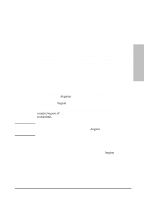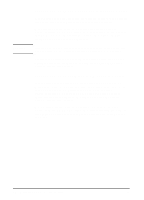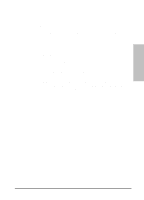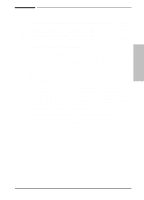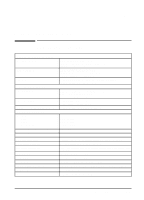HP C3941A HP LaserJet 5L - Printer User's Manual - Page 61
Returning Your Printer, Service Information Form
 |
View all HP C3941A manuals
Add to My Manuals
Save this manual to your list of manuals |
Page 61 highlights
Warranty 7 Information Returning Your Printer Repackaging Guidelines • Remove and retain the toner cartridge. If you have installed optional memory, remove that also. • If possible, print a self test page before you power off the printer and send it with the printer. • Include the completed copy of the Service Information Form. (See next page.) Note on the form which items were returned. • Use the original shipping container and packing materials if possible. • Include print samples that illustrate the problems you are having, if applicable. • Include 5 sheets of the paper or other media you are having trouble printing, if possible. Service Information Form Please photocopy and complete the Service Information Form on the next page when requesting service from an HP Customer Service Center or a service-authorized HP Dealer. This form must be shipped with your equipment. Service cannot begin until we have this information. Be sure that you follow the procedures for troubleshooting in Chapter 6 before returning the printer. EN Warranty and License Information 7-5