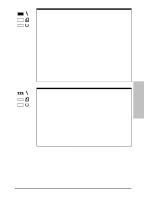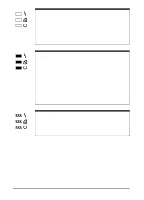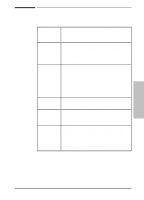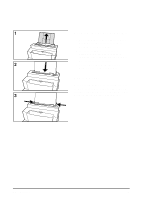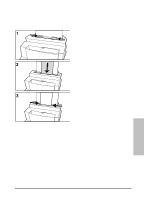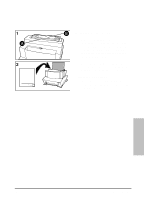HP C3941A HP LaserJet 5L - Printer User's Manual - Page 30
Selecting Media Sizes
 |
View all HP C3941A manuals
Add to My Manuals
Save this manual to your list of manuals |
Page 30 highlights
Selecting Media Sizes The Paper Input Bin can hold up to 100 sheets of standard weight paper. The Single Sheet Input Slot is designed to hold only one sheet of media. Both input areas are adjustable to hold sizes from 3x5 in. (76 x 127 mm) to 8.5 x 14 in. (216 x 367 mm). This includes the following common paper and envelope sizes: • Executive (7 1/4 x 10 1/2 inches) • Letter (8 1/2 x 11 inches) • A4 (210 x 297 mm) • A5 (148 x 210 mm) • Legal (8 1/2 x 14 inches) • COM10 Envelopes (4 1/8 x 9 1/2 inches) • Monarch Envelopes (3 7/8 x 7 1/2 inches) • DL Envelopes (110 x 220 mm) • C5 Envelopes (162 x 229 mm) • B5 Envelopes (176 x 250 mm) • other custom sized media Note Minimum to Maximum Paper Sizes. All media sizes should be inserted lengthwise (vertically) into the printer. If you want to print horizontally (in landscape mode), make this selection through your software. Inserting paper horizontally may cause a paper jam. 4-2 Printing EN